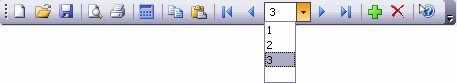
START-Elements enables detailed analysis of individual piping components. Use this module to validate the strength and code compliance of specific parts such as pipes, bends, tees, reducers, and flanges.
To perform element analysis, open or create a START-Elements file. During project creation, select the appropriate design code for analysis (e.g., ASME B31.1, B31.3).
After selecting the code, click OK. Access various analysis types through the START-Elements navigation tree. Only analyses supported by the selected design code will be available.
Use the elements file navigation toolbar to manage components. This toolbar allows you to initiate analyses, copy and paste data, and manage multiple elements of the same type.
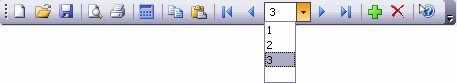
This focused approach allows for rapid, standalone component validation, ensuring code compliance and integrity before or during the overall piping system design process.
With project file closed: File > New
Select "Elements" option