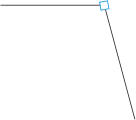
Bends (welded or pipe-bent) facilitate changes in piping direction while accommodating system flexibility.
START-PROF accounts for bend flexibility during stress analysis and considers cross-section ovalization effects.
Adjacent straight pipes restrain ovalization, increasing bend stiffness. Available bend types include:
Forged elbow - manufactured using heated pipe and horn-shaped forming tools
Induction bend - produced via hot or cold pipe bending processes
Miter bend (closely spaced) - fabricated by welding multiple pipe segments
Welding elbow - formed by pressing steel sheets and welding halves
Large radius bend - typically R > 10DN, produced by hot or cold methods
Elastic bend - naturally curved pipe section with R > 1000DN, includes initial stresses and moments
Miter joint (widely spaced) - single joint for modeling widely-spaced miter configurations
Custom bend - user-defined flexibility and stress intensification factors
ASME Code Considerations:
ASME and EN codes treat forged elbows, induction bends, and welding elbows identically for stress analysis. GOST and SP codes use different calculation methods. Users may specify bend types for ASME compatibility.
START-PROF performs wall thickness checks for induction bends and closely-spaced miter bends under ASME. Other bend types exclude wall thickness checks. Russian codes require thickness verification for all bend types.
Without a bend at a node, pipe connections are modeled as rigid intersections without flexibility considerations (Figure 1).
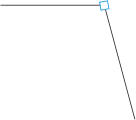
Fig. 1. Rigid pipe connection
Inserting a bend at node A automatically adds nodes B and C at pipe-radius intersections (Figure 2a).
Bends are modeled as curved beams accounting for the Kármán effect - increased flexibility from cross-section ovalization during bending (Figure 2b).
Analysis follows selected design standards in Project Settings using thin-shell theory.
Bend weight distributes uniformly along the arc. Insulation, fluid, snow, ice, wind, and user-defined loads average from connected pipes and apply as uniform curved loads.
Wind load calculations use the angle between wind direction and the bend chord (B-C).
Maximum bend angle: 180°.
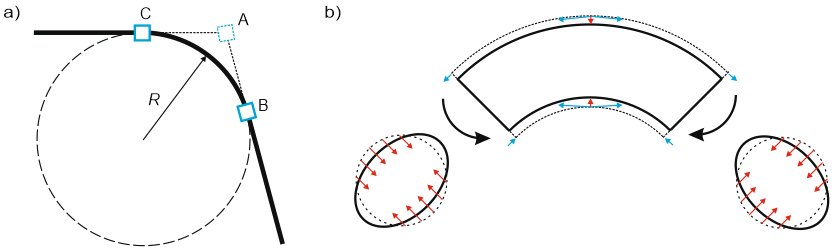
Fig. 2. Bend modeling methodology
Equivalent stress calculations evaluate 3 or more cross-sections (a, b, c...) as shown in Figure 3. The maximum stress value governs.
Long radius bends require additional cross-section evaluations.

Fig. 3. Stress evaluation cross-sections
1 - user-visible node, 2 - automatically generated nodes
To insert a bend, select the target node and use: Insert > Insert Bend
To view element properties:
Double-click the element in 3D view
Select the element and click  toolbar icon
toolbar icon