
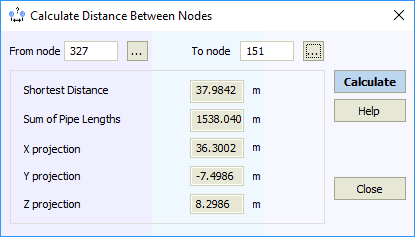
This function calculates the distance between two model nodes.
Click  in the edit toolbar
to open the dialog. Enter node numbers or click
in the edit toolbar
to open the dialog. Enter node numbers or click  to select nodes in the 3D view.
to select nodes in the 3D view.
Alternatively, select two nodes in the 3D view and click  .
The selected nodes populate automatically and distance calculates.
.
The selected nodes populate automatically and distance calculates.
| Property | Description |
Distance from node |
Starting node for distance calculation |
Distance to node |
Target node for distance calculation |
Shortest distance |
Straight-line distance between nodes (square root of squared projections on global coordinate axes) |
Sum of Pipe Lengths |
Total distance along pipe axes between nodes |
Distance projection on the X axis |
X-axis projection of line between nodes in global coordinates |
Distance projection on the Y axis |
Y-axis projection of line between nodes in global coordinates |
Distance projection on the Z axis |
Z-axis projection of line between nodes in global coordinates |
Service > Distance Between Nodes
