

 |
PASS/NOZZLE-FEM 3.5. Program Manual |  |
After program launching the following program dialog box appears on the screen (fig. 3.2).
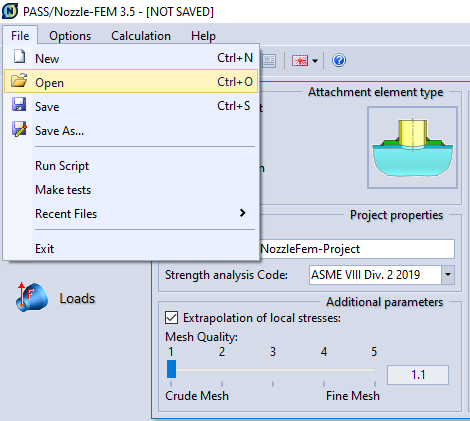 |
| Fig. 3.2. The menu for file creating and opening |
To work with input data a user should select File in the menu.
To enter new data select Create, and to start working with the
existing initial data file - Open item, or use appropriate icons
 and
and
 .
.
It is also possible to open at once one of recently used initial data files by selecting File menu option.
The program workspace is divided into several parts. On the left side there are some main tabs that activate follow dialogs default:
| Tab-sheet | State |
| Project properties | Always |
| Base element | Always |
| Nozzle | Optionally: Depending on the attachment type |
| Structure | |
| Bend stanchion | |
| Support skirt | |
| Loads | Always |
| Calculation results | After calculation |

PASS/NOZZLE-FEM 3.5. Program Manual
Copyright © 2017-2026, PASS Team