

 |
PASS/NOZZLE-FEM 3.5. Program Manual |  |
The panel "Nozzle" allows you to set and change the nozzle parameters, junction type, placement of nozzle (fig. 3.5). If you select "No attachment" in the "Project properties" dialog, the Nozzle tab with nozzle parameters dialog will not be displayed.
For a more detailed description of the nozzle, see: Nozzle setting.
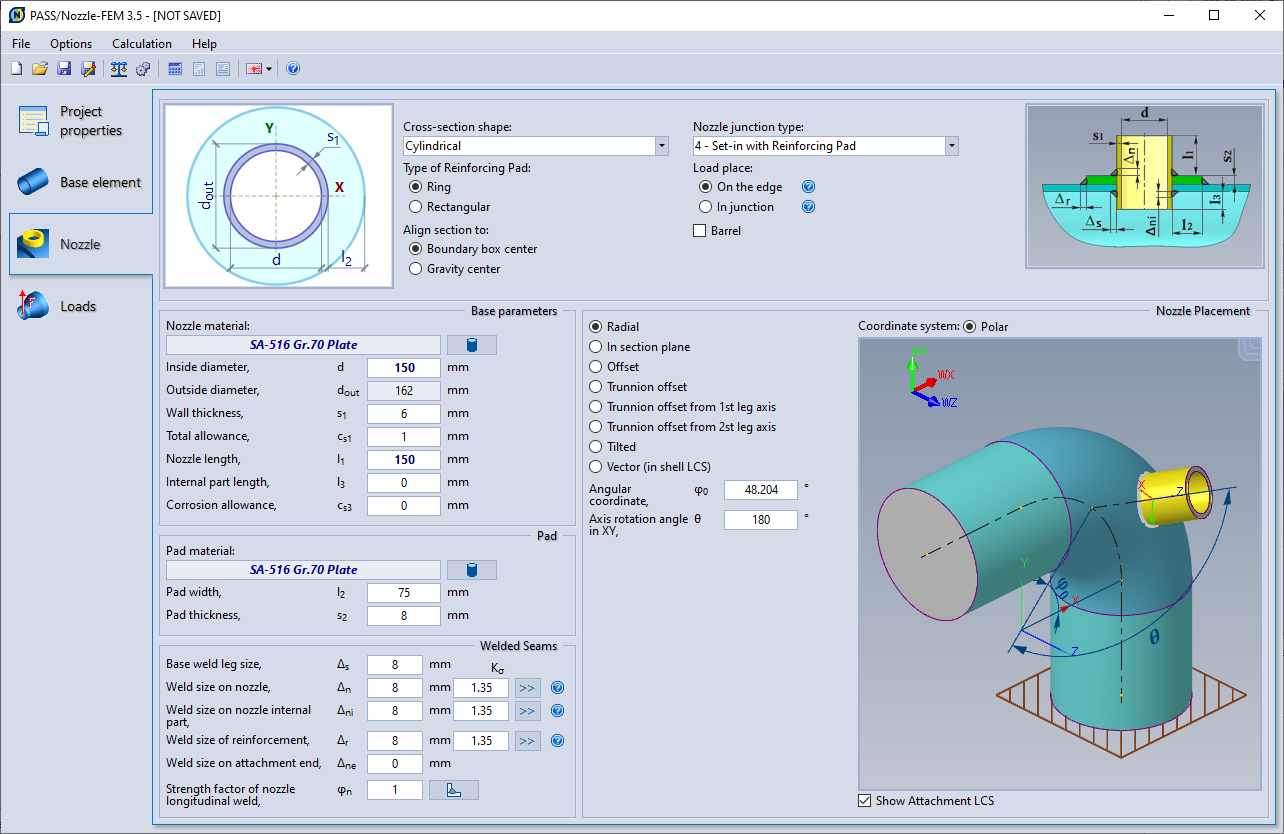 |
| Fig. 3.5. Panel for setting nozzle properties. |

PASS/NOZZLE-FEM 3.5. Program Manual
Copyright © 2017-2026, PASS Team