

 |
PASS/NOZZLE-FEM 3.5. Program Manual |  |
Loads are set in the "Loads" panel when you select the appropriate tab. The dialog box for setting of loads is divided into two parts (fig. 3.9) - on the top is the field for setting general effects (pressure and temperature), and on the bottom is the field for setting concentrated loads. In the dialog you can create, modify and delete various load cases or active a some load case. Any load case is assigned a specific name that will be used in reports.
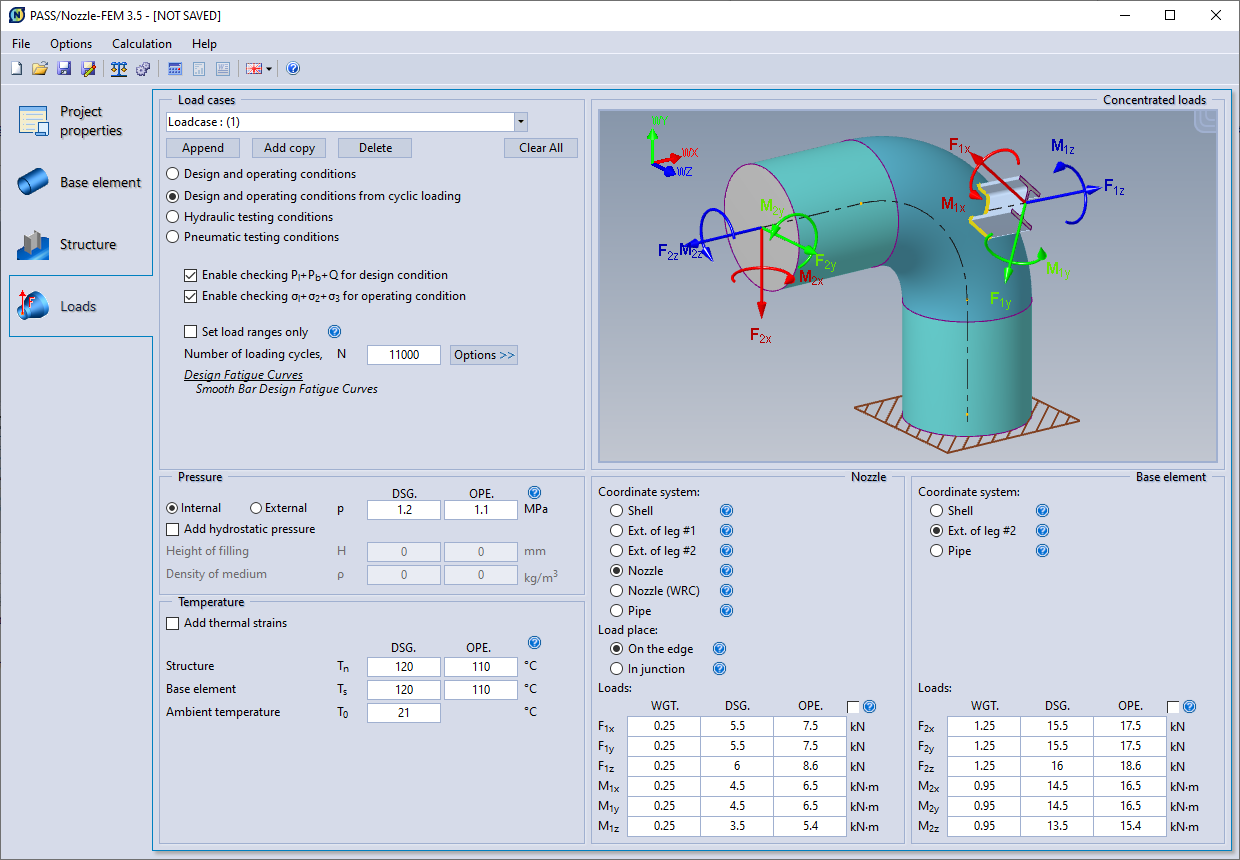 |
| Fig. 3.9. Panel of load settings. |
In the bottom part of the dialog, concentrated loads on the shell (only for runhead pipe or conical reducer) or nozzle are set (fig. 3.9). The setting of concentrated loads is possible in different coordinate systems: shell (global), nozzle and pipe.
The more detailed description is given in section "Setting model loads".

PASS/NOZZLE-FEM 3.5. Program Manual
Copyright © 2017-2026, PASS Team