
The Split Element function automatically divides long pipe spans into multiple segments with intermediate supports. Also works with pipe bends.
Example: Split a 50-meter straight pipe element.

Select
the target element and click the  toolbar button to open the split dialog.
toolbar button to open the split dialog.
Specify the number of segments and the starting node number for new internal nodes. Select the support type to apply at each intermediate node.

Click OK to apply changes and update the model.
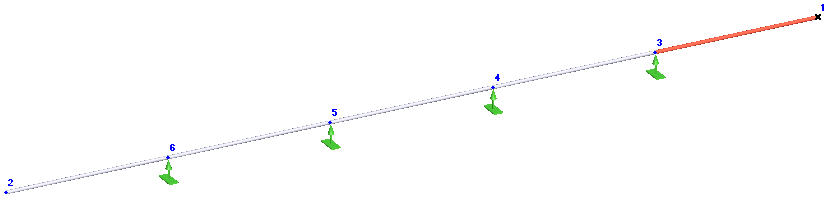
For buried pipe elements, soil height at new nodes calculates via linear interpolation between start and end node values. Same method applies to subsidence and water height calculations. Details...
The function works identically for pipe bends.
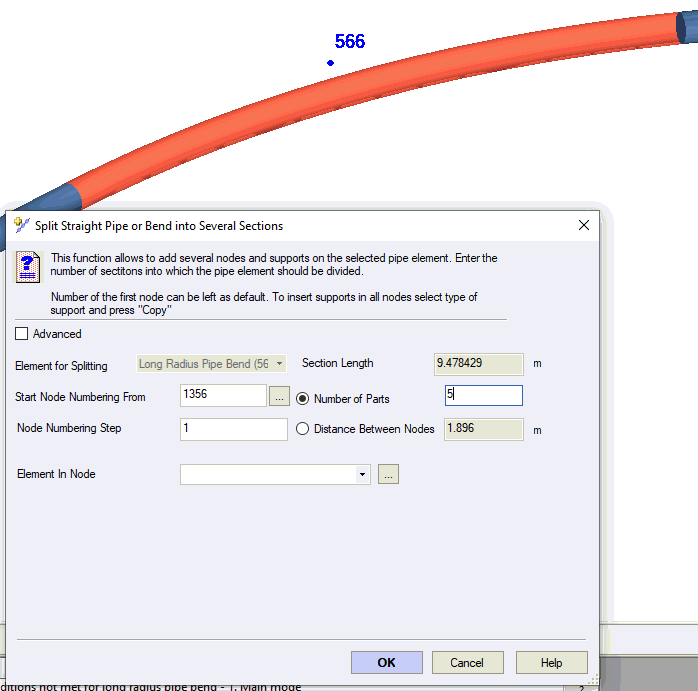

Tools > Insert Multiple Nodes
