
The 3D Results View displays analysis outputs including piping deformation, stresses, and other calculated results.
Use the Deformed Shape toolbar to control deformation display:

Four deformation states are available:
Ambient Temperature
State (before heating)  - Displayed in green
- Displayed in green
Operating Temperature
State  - Displayed in magenta
- Displayed in magenta
Cold State (after
cooling)  - Displayed in cyan
- Displayed in cyan
Intermediate State - Controlled by slider 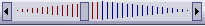
Deformation scale adjusts from 1:1 to 1:100 using slider 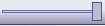 . Animation
shows transitions between installation,
operating, and cold
states.
. Animation
shows transitions between installation,
operating, and cold
states.
Select any point along the piping to view displacements and rotation angles in the Displacements window. Values display in global or local coordinates.
Use the Stress Display toolbar to control stress visualization:
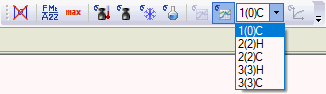
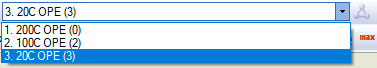
The color diagram shows the ratio of actual stress to allowable stress for each piping element. Results display for the selected operating mode. Click "max" to show maximum values across all modes. For expansion stress range, select the reference operating mode.
Color coding for segments, branches, and tees:
Green - Stress ratio below 0.9 (safety margin exceeds 10%)
Yellow - Stress ratio between 0.9 and 1.0 (safety margin below 10%)
Red - Stress ratio exceeds 1.0 (allowable stress exceeded)
Black - Strength check not performed (allowable stress undefined)
Double-click any segment or piping element to view detailed stress values.
Output > Results 3D View