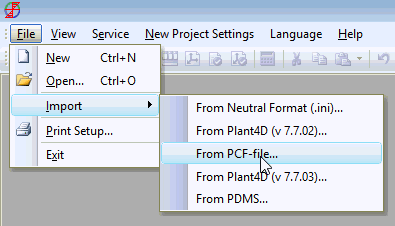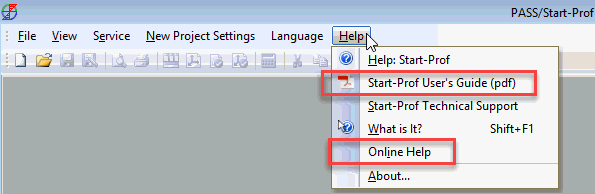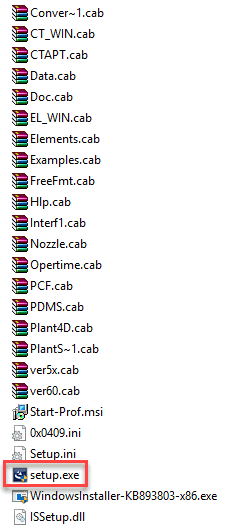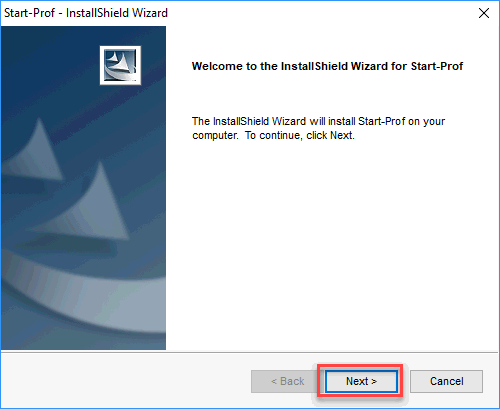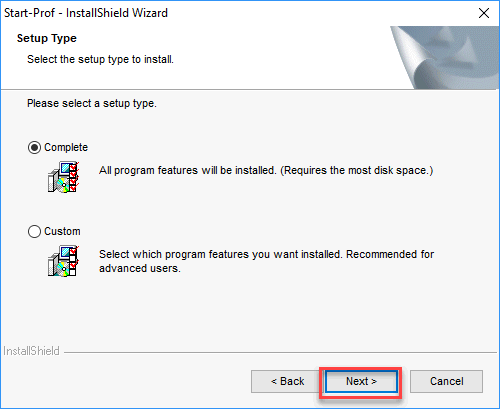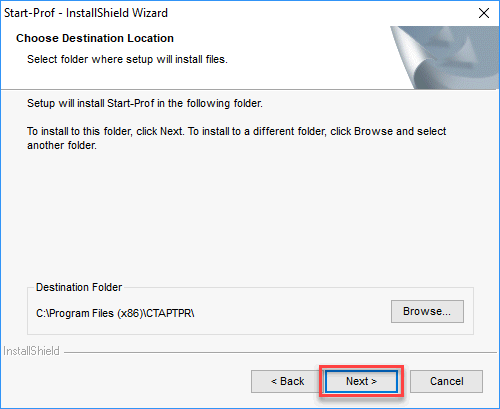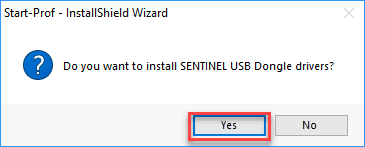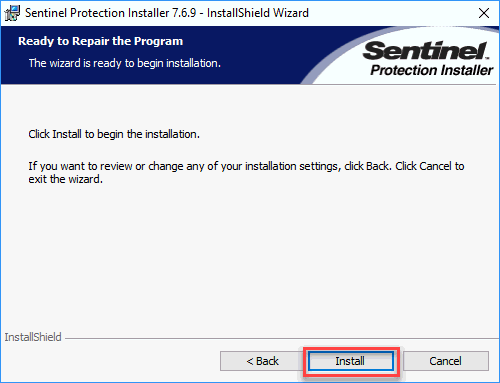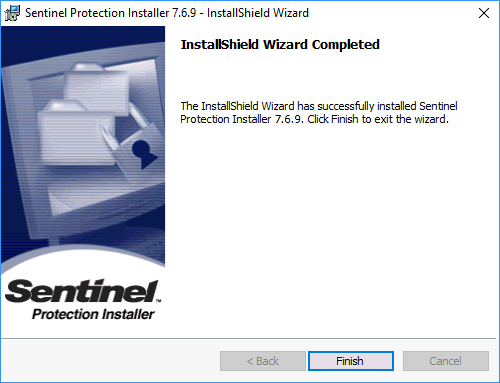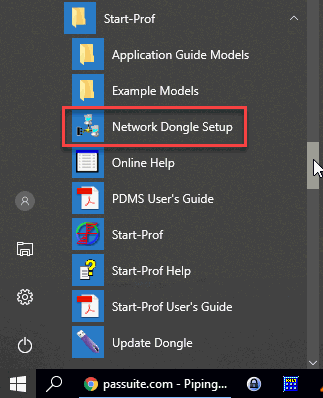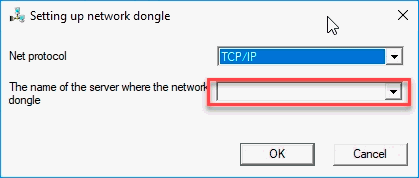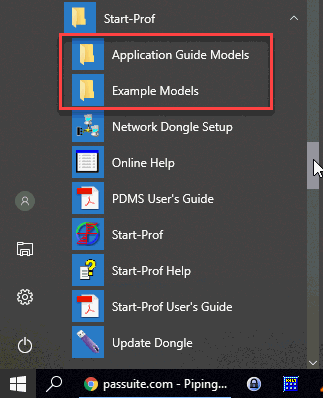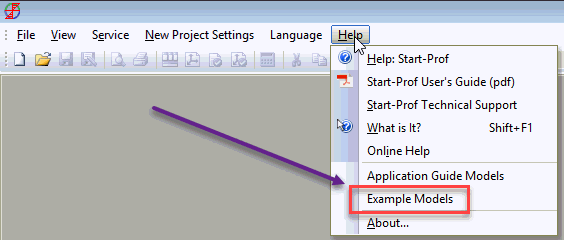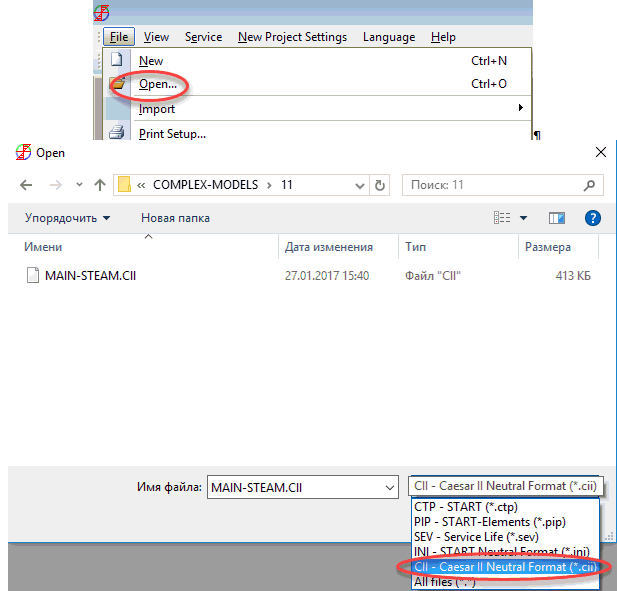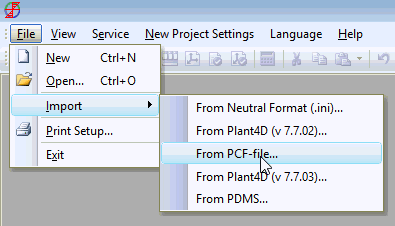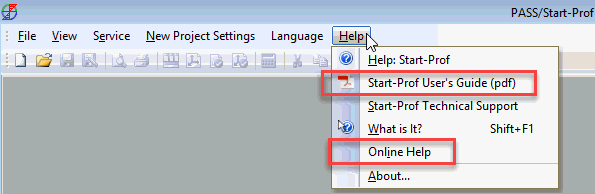Piping Stress Analysis Software
Quick Start
Installation
1. Extract the START-PROF installation package from the zip archive
2. Run setup.exe
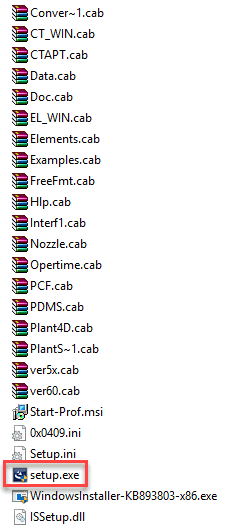
3. Select Next through the installation screens
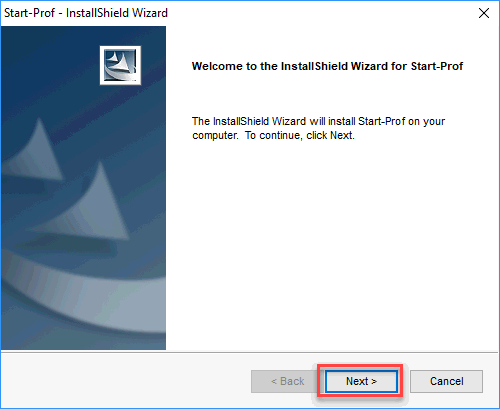
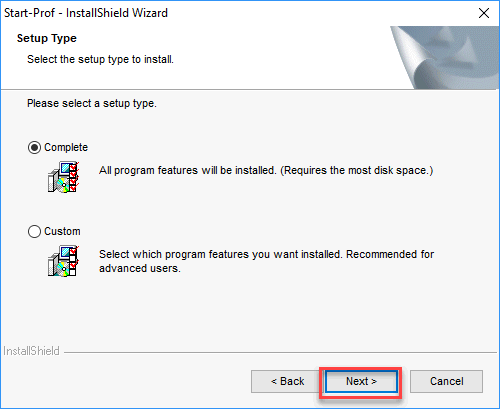
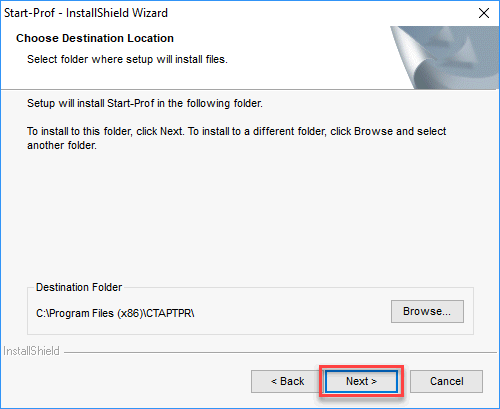
4. Select YES to install Sentinel drivers
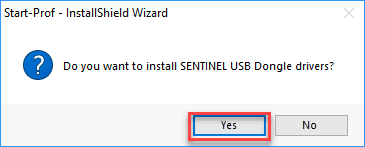
5. Click Install
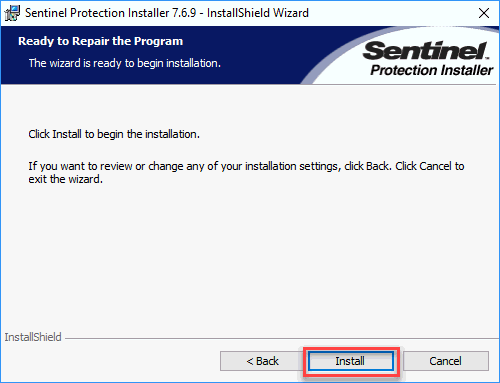
6. Allow Windows firewall modifications when prompted. Click "Yes"
7. Click Finish to complete installation
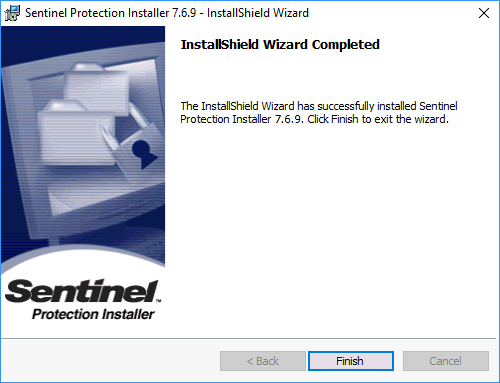
"DRIVER_NOT_INSTALLED" indicates missing local dongle or unconfigured network dongle.
Local Dongle Configuration
USB dongle update procedure described here.
Network Dongle Configuration
- Launch Network Dongle Setup from Start Menu: Start > Programs > START-PROF > Network Dongle Setup
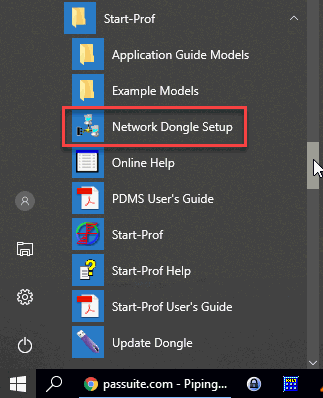
- Select TCP/IP protocol
- Enter server IP address in the server name field
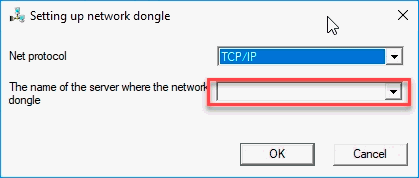
- Click OK
- Launch START-PROF
First Steps
Quick start options for PASS/START-PROF:
- Follow our social media for updates: Facebook,
LinkedIn,
and YouTube for piping stress engineering content
- Explore included example models. Application Guide models detailed in Application Guide. Access via Help > Example Models
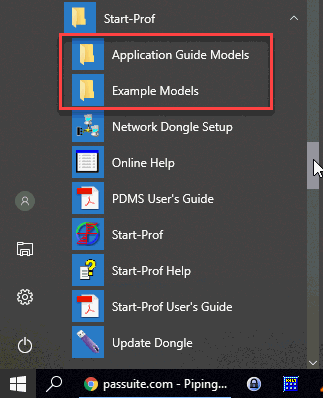
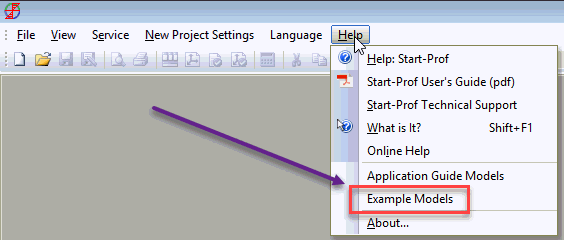
- Watch training videos on PASS/START-PROF YouTube Channel and practice along
- CAESAR II users can import models via neutral format files. See import details.
Open or drag-and-drop files. Note: Imported models may require manual adjustments. Not recommended for first-time users. Key differences between CAESAR II and START-PROF described here.
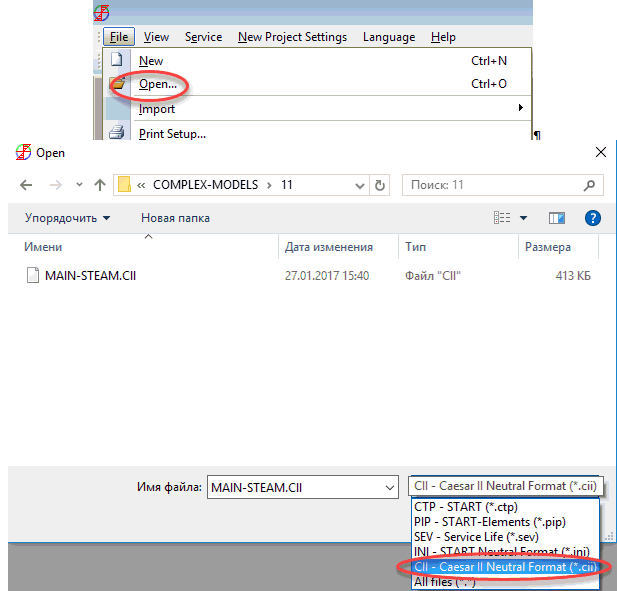
- For AutoPIPE files: Save as CAESAR II neutral format first
- Open PCF files. See PCF import details. Note: Imported models typically require manual adjustments. Not recommended for beginners