
PCF Import
This function imports piping models from a PCF file generated by 3D CAD systems.
PCF (Piping Component File) is a standard piping format. It is typically exported as an intermediate file by isometric drawing utilities. Since these utilities are integrated with 3D CAD systems, PCF has become a de facto industry standard.
You can import a PCF file using several methods:

Select "PCF-file" from the list and specify the file path.
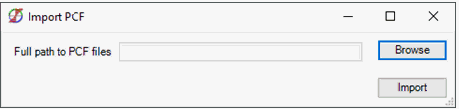
Click "Browse" to select the PCF file, then click "Import".
Drag the PCF file directly into the PASS/START-PROF window.
After selecting a PCF file, the system prompts you to select a standard for mapping nominal pipe sizes to outer diameters:
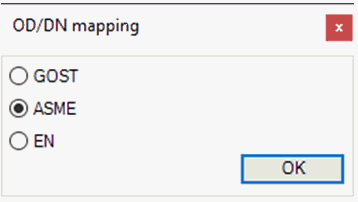
PCF components are converted into PASS/START-PROF elements as shown in the table:
PCF Component |
PASS/START-PROF Element |
Block in «importPCF.json» file |
|
PASS/START-PROF Type Number |
Description |
||
ELBOLET |
Node |
- |
- |
FLANGE-REDUCING-ECCENTRIC |
|||
FLANGE-REDUCING-CONCENTRIC |
|||
INSTRUMENT-BALLOON |
|||
INSTRUMENT-DIAL |
|||
INSTRUMENT-EXTERNAL |
|||
LAPJOINT-RING |
|||
LAPJOINT-STUBEND |
|||
MISC-COMPONENT |
|||
MISC-HYGIENIC |
|||
MULTI-PORT-COMPONENT |
|||
SAFETY-DISC |
|||
TRAP |
|||
UNION |
|||
Y-PIECE-FABRICATED |
|||
Y-PIECE-FITTING |
|||
COUPLING |
Joint |
68 |
Joint |
PIPE-BLOCK-FIXED |
Pipe |
2 |
Pipe |
PIPE-BLOCK-VARIABLE |
|||
PIPE-FIXED |
|||
PIPE |
|||
PIPE-BLOCK-FIXED |
|||
PIPE-BLOCK-VARIABLE |
|||
INSTRUMENT-3WAY |
Rigid element *3 |
- |
- |
INSTRUMENT-4WAY |
Rigid element *4 |
||
VALVE-3WAY |
Rigid element *3 |
||
VALVE-4WAY |
Rigid element *4 |
||
VALVE-MULTIWAY |
Rigid element *6 |
||
INSTRUMENT-3WAY |
Rigid element *3 |
||
INSTRUMENT-4WAY |
Rigid element *4 |
||
ELBOW-TEED |
Fabricated tee |
13 |
Fabricated tee |
REDUCER-CONCENTRIC-TEED |
|||
REDUCER-ECCENTRIC-TEED |
|||
BEND-TEED |
Welding tee |
14 |
Welding tee |
INSTRUMENT-TEE |
|||
TEE |
|||
OLET |
Stub-in |
19 |
Stub-in |
CROSS |
Stub-in *2 |
||
CROSS-SET-ON |
Stub-in *2 |
||
CROSS-STUB |
Stub-in *2 |
||
TEE-SET-ON |
Stub-in |
||
TEE-STUB |
Stub-in |
||
ELBOW |
Forged elbow |
46 |
Forged elbow |
REDUCER-ECC |
Concentric reducer |
63 |
Reducer con |
REDUCER-CON |
Eccentric reducer |
64 |
Reducer ecc |
VALVE |
Valve |
15 |
Valve |
FILTER |
|||
INSTRUMENT |
|||
TRAP-OFFSET |
|||
FILTER-OFFSET |
|||
INSTRUMENT-OFFSET |
|||
MISC-COMPONENT-OFFSET |
|||
VALVE-ANGLE |
|||
MISC-COMPONENT-ANGLE |
|||
TRAP-ANGLE |
|||
FILTER-ANGLE |
|||
INSTRUMENT-ANGLE |
|||
REINFORCEMENT-PAD |
Resting support |
21 |
Resting support |
SUPPORT1 |
Fixed Anchor |
20 |
Fixed Anchor |
Moment-free Anchor |
26 |
Moment-free Anchor |
|
Resting Support |
21 |
Resting Support |
|
Variable Spring Support |
25 |
Variable Spring Support |
|
Variable Spring Hanger |
24 |
Variable Spring Hanger |
|
Guid Support Single-Directional |
22 |
Guid Support Single-Directional |
|
Guid Support Double-Acting |
29 |
Guid Support Double-Acting |
|
Rigid Hanger |
23 |
Rigid Hanger |
|
Constant Spring Support |
27 |
Constant Spring Support |
|
Constant Spring Hanger |
66 |
Constant Spring Hanger |
|
CAP |
Cap |
47 |
Cap |
BEND |
Bend |
10 |
Bend |
ELBOW-REDUCER |
Bend |
||
RETURN-BEND |
Bend *2 |
||
1 If your 3D CAD system's PCF export settings allow, define the support type in the PCF file using the SUPPORT component's TAG attribute. The TAG attribute must specify the support type (see the "PASS/START-PROF Type Number" column). If the TAG attribute is missing, all supports default to "Fixed anchor" during import.
By default, the module converts PCF component assemblies into PASS/START-PROF elements as follows:
Assemblies |
PASS/START-PROF Element1 |
FLANGE |
Single flange |
FLANGE + GASKET |
|
GASKET + FLANGE |
|
LAPJOINT-STUBEND + FLANGE + GASKET |
|
LAPJOINT-STUBEND + FLANGE |
|
LAPJOINT-RING+FLANGE + GASKET |
|
LAPJOINT-RING + FLANGE |
|
FLANGE + GASKET + FLANGE |
Flange Pair |
FLANGE + GASKET + MISC-COMPONENT + GASKET + FLANGE |
|
FLANGE + GASKET + MISC-COMPONENT + GASKET + FLANGE-BLIND |
|
FLANGE-BLIND + GASKET + MISC-COMPONENT + GASKET + FLANGE |
|
FLANGE + FLANGE-BLIND |
|
FLANGE-BLIND + FLANGE |
|
FLANGE + GASKET + FLANGE-BLIND |
|
FLANGE-BLIND + GASKET + FLANGE |
|
LAPJOINT-STUBEND + FLANGE + GASKET + FLANGE + LAPJOINT-STUBEND |
|
LAPJOINT-STUBEND + FLANGE + FLANGE + LAPJOINT-STUBEND |
|
LAPJOINT-RING + FLANGE + GASKET + FLANGE + LAPJOINT-RING |
|
LAPJOINT-RING + FLANGE + FLANGE + LAPJOINT-RING |
|
FLANGE + GASKET + VALVE |
|
VALVE + GASKET + FLANGE |
|
FLANGE + GASKET + INSTRUMENT |
Valve |
INSTRUMENT + GASKET + FLANGE |
|
FLANGE + GASKET + VALVE + GASKET + FLANGE |
|
FLANGE + GASKET + INSTRUMENT + GASKET + FLANGE |
|
FLANGE + GASKET + MISC-COMPONENT + GASKET + VALVE + GASKET + FLANGE |
|
FLANGE + GASKET + VALVE+ GASKET + MISC-COMPONENT + GASKET + FLANGE |
|
FLANGE + GASKET + MISC-COMPONENT + GASKET + INSTRUMENT + GASKET + FLANGE |
|
FLANGE + GASKET + INSTRUMENT+ GASKET + MISC-COMPONENT + GASKET + FLANGE |
|
FLANGE-BLIND + GASKET + VALVE |
|
VALVE + GASKET + FLANGE-BLIND |
|
FLANGE-BLIND + GASKET + INSTRUMENT |
|
INSTRUMENT + GASKET + FLANGE-BLIND |
|
FLANGE + GASKET + VALVE + GASKET + FLANGE-BLIND |
|
FLANGE + GASKET + INSTRUMENT + GASKET + FLANGE-BLIND |
|
FLANGE-BLIND + GASKET + MISC-COMPONENT + GASKET + VALVE + GASKET + FLANGE |
|
FLANGE + GASKET + VALVE+ GASKET + MISC-COMPONENT + GASKET + FLANGE-BLIND |
|
FLANGE-BLIND + GASKET + MISC-COMPONENT + GASKET + INSTRUMENT + GASKET + FLANGE |
|
FLANGE + GASKET + INSTRUMENT+ GASKET + MISC-COMPONENT + GASKET + FLANGE-BLIND |
1 The parameters of the PASS/START-PROF element are calculated taking into account all components of the assembly:
By default, the weight of each assembly component is extracted from the WEIGHT attribute. If necessary, the weight can be extracted from a custom attribute (see the configuration of the importPCF.json file. For assemblies converted into piping components, the name of the custom attribute is specified for the valve element (code 15). For assemblies converted into a flanged connection, the name of the custom attribute is specified for the flange pair element (code 49). The name of the corresponding custom attribute must be identical across all components of the assembly.
When calculating the total weight, the weight of fastening elements is also included. The data is extracted from the BOLT component belonging to the assembly. The weight of the BOLT component is taken only from the standard WEIGHT attribute. The value of the weight from the WEIGHT attribute is additionally multiplied by the value of the BOLT-QUANTITY attribute.
Additional data is imported into PASS/START-PROF based on the settings in the "importPCF.json" file. The file path is specified in the general PASS/START-PROF settings (default: C:\Program Files (x86)\Common Files\STARTPR\Settings converters\PCFtoSTART).
Section "elements" (defines parameters for piping system elements):
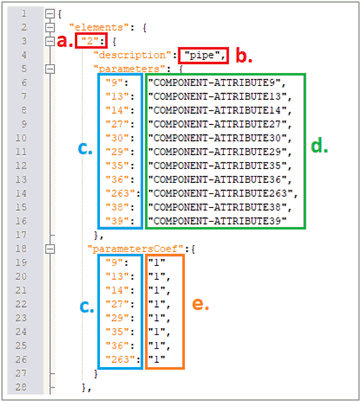
a. PASS/START-PROF Type number.
b. PASS/START-PROF Element.
c. Key of PASS/START-PROF element parameter.
d. Attribute name of PCF component (it can be specified either directly as a component attribute, or as an attribute from the corresponding material in the MATERIALS section at the end of the PCF file).
e. Unit conversion coefficient:
Element parameter values must be provided in PASS/START-PROF internal units (units are specified in the START-PROF element parameter tables, "Units" column).
By default, all parameters in the "importPCF.json" file use a coefficient of "1". This assumes PCF component attributes are already in PASS/START-PROF internal units. If attributes use different units, define a conversion coefficient for each numerical parameter. Multiplying by this coefficient converts values to START-PROF internal units.
Pipe
Key |
PASS/START-PROF Element parameters |
Units |
Notes |
225 |
Name |
|
By default imported from the NAME attribute of the PCF component1 |
4 |
Outer Diameter |
m |
By default it's selected according to the standard for mapping between outer and nominal diameters 1 |
9 |
Wall Thickness |
m |
|
13 |
Mill Tolerance |
m |
|
14 |
Corrosion Allowance |
m |
|
7 |
Material |
|
By default imported from the MATERIAL attribute of the PCF component1 |
37 |
Manufacturing technology |
|
0 – electric-welded, 1 – seamless, 2 – non ferrous metal |
27 |
Pressure |
tf/m2 |
|
30 |
Temperature |
С |
|
29 |
Test Pressure |
tf/m2 |
|
161 |
Auto Calc. Weight4 |
|
0 – false, 1 – true |
34 |
Pipe Weight |
tf/m |
By default imported from the WEIGHT attribute of the PCF component1 |
35 |
Insulation Weight |
tf/m |
|
36 |
Fluid Weight |
tf/m |
|
263 |
Fluid Desity |
tf/m3 |
|
38 |
Weld Quality Factor For Tension |
|
|
39 |
Weld Quality Factor For Bending |
||
958 |
Auto Weight Insulatuion | 0 – false, 1 – true | |
959 |
Insulation Thickness | m | |
960 |
Insulation Density | tf/m3 | |
961 |
Cladding Thickness | m | |
962 |
Cladding Density | tf/m3 | |
963 |
Lining Thickness | m | |
964 |
Lining Density | tf/m3 |
Forged elbow
Key |
PASS/START-PROF Element parameters |
Units |
Notes |
449 |
Name |
|
By default imported from the NAME attribute of the PCF component1 |
7 |
Material |
|
By default imported from the MATERIAL attribute of the PCF component1 |
37 |
Manufacturing Technology |
|
0 – electric-welded, 1 – seamless, 2 – non ferrous metal |
161 |
Auto Calc. Weight4 |
|
0 – false, 1 – true |
34 |
Weight |
tf |
By default imported from the WEIGHT attribute of the PCF component1 |
70 |
Radius3 |
m |
|
9 |
Wall Thickness |
m |
|
13 |
Mill Tolerance |
m |
|
216 |
Mill Tolerance extrados |
m |
|
217 |
Mill Tolerance intrados |
m |
|
14 |
Corrosion Allowance |
m |
|
71 |
Ovality Factor |
|
|
Induction Bend
Key |
PASS/START-PROF Element parameters |
Units |
Notes |
449 |
Name |
|
By default imported from the NAME attribute of the PCF component1 |
7 |
Material |
|
By default imported from the MATERIAL attribute of the PCF component1 |
37 |
Manufacturing Technology |
|
0 – electric-welded, 1 – seamless, 2 – non ferrous metal |
161 |
Auto Calc. Weight4 |
|
0 – false, 1 – true |
34 |
Weight |
tf |
By default imported from the WEIGHT attribute of the PCF component1 |
70 |
Radius3 |
m |
|
9 |
Wall Thickness |
m |
|
13 |
Mill Tolerance |
m |
|
216 |
Mill Tolerance extrados |
m |
|
217 |
Mill Tolerance intrados |
m |
|
14 |
Corrosion Allowance |
m |
|
71 |
Ovality Factor |
|
|
Welding Tee
Key |
PASS/START-PROF Element parameters |
Units |
Notes |
449 |
Name |
|
By default imported from the NAME attribute of the PCF component1 |
7 |
Material |
|
By default imported from the MATERIAL attribute of the PCF component1 |
37 |
Manufacturing Technology |
|
0 – electric-welded, 1 – seamless, 2 – non ferrous metal |
161 |
Auto Calc. Weight4 |
|
0 – false, 1 – true |
34 |
Weight |
tf |
By default imported from the WEIGHT attribute of the PCF component1 |
9 |
Wall Thickness (Header) |
m |
|
13 |
Mill Tolerance (Header) |
m |
|
14 |
Corrosion Allowance |
m |
|
24 |
Crotch Height |
m |
|
17 |
Outer Diameter (Crocth) |
m |
|
25 |
Wall Thickness (Crotch) |
m |
|
26 |
Mill Tolerance (Crotch) |
m |
|
174 |
Crotch External Radius |
m |
|
Fabricated Tee
Key |
PASS/START-PROF Element parameters |
Units |
Notes |
449 |
Name |
|
By default imported from the NAME attribute of the PCF component1 |
7 |
Material |
|
By default imported from the MATERIAL attribute of the PCF component1 |
37 |
Manufacturing Technology |
|
0 – electric-welded, 1 – seamless, 2 – non ferrous metal |
161 |
Auto Calc. Weight4 |
|
0 – false, 1 – true |
34 |
Weight |
tf |
By default imported from the WEIGHT attribute of the PCF component1 |
9 |
Wall Thickness (Header) |
m |
|
13 |
Mill Tolerance (Header) |
m |
|
14 |
Corrosion Allowance |
m |
|
18 |
Wall Thickness (Branch) |
m |
|
20 |
Mill Tolerance (Branch) |
m |
|
21 |
Branch Height |
m |
|
22 |
Pad Thickness |
m |
|
23 |
Pad Width |
m |
|
Concentric/Eccentric Reducer
Key |
PASS/START-PROF Element parameters |
Units |
Notes |
449 |
Name |
|
By default imported from the NAME attribute of the PCF component1 |
7 |
Material |
|
By default imported from the MATERIAL attribute of the PCF component1 |
37 |
Manufacturing Technology |
|
0 – electric-welded, 1 – seamless, 2 – non ferrous metal |
161 |
Auto Calc. Weight4 |
|
0 – false, 1 – true |
34 |
Weight |
tf |
By default imported from the WEIGHT attribute of the PCF component1 |
9 |
Thickness in area of Dmax |
m |
|
239 |
Thickness in area of Dmin |
m |
|
13 |
Mill Tolerance in area of Dmax |
m |
|
434 |
Mill Tolerance in area of Dmin |
m |
|
14 |
Corrosion Allowance |
m |
|
Stub-in
Key |
PASS/START-PROF Element parameters |
Units |
Notes |
449 |
Name |
|
By default imported from the NAME attribute of the PCF component1 |
22 |
Pad Thickness |
m |
|
23 |
Pad Width |
m |
|
38 |
Weld Quality Factor |
|
|
Valve
Key |
PASS/START-PROF Element parameters |
Units |
Notes |
449 |
Name |
|
By default imported from the NAME attribute of the PCF component1 |
34 |
Weight |
tf |
By default imported from the WEIGHT attribute of the PCF component1 |
Fixed Anchor
Key |
PASS/START-PROF Element parameters |
Units |
Notes |
449 |
Name |
|
By default imported from the NAME attribute of the PCF component1 |
264 |
Check Allowable Loads |
|
0 – false, 1 – true |
265 |
Load Along Local Axes |
|
0 – false, 1 – true |
266 |
FX |
t |
|
267 |
FY |
t |
|
268 |
FZ |
t |
|
269 |
MX |
tf*m |
|
270 |
MY |
tf*m |
|
271 |
MZ |
tf*m |
|
Moment-free Anchor
Key |
PASS/START-PROF Element parameters |
Units |
Notes |
449 |
Name |
|
By default imported from the NAME attribute of the PCF component1 |
264 |
Check Allowable Loads |
|
0 – false, 1 – true |
265 |
Load Along Local Axes |
|
0 – false, 1 – true |
266 |
FX |
|
|
267 |
FY |
|
|
268 |
FZ |
|
|
Resting Support
Key |
PASS/START-PROF Element parameters |
Units |
Notes |
449 |
Name |
|
By default imported from the NAME attribute of the PCF component1 |
72 |
Friction Factor |
|
|
264 |
Check Allowable Loads |
|
0 – false, 1 – true |
265 |
Load Along Local Axes |
|
0 – false, 1 – true |
266 |
FX |
t |
|
267 |
FY |
t |
|
268 |
FZ |
t |
|
Variable Spring Support
Key |
PASS/START-PROF Element parameters |
Units |
Notes |
449 |
Name |
|
By default imported from the NAME attribute of the PCF component1 |
146 |
Number of Supports |
|
|
147 |
Load Range |
% |
|
73 |
Allowable Load Safety Factor |
|
|
148 |
Restraint Operation Load |
t |
|
74 |
Flexibility |
m/t |
|
149 |
Test State |
|
0 – locked, 1 – unlocked |
72 |
Friction Factor |
|
|
Variable Spring Hanger
Key |
PASS/START-PROF Element parameters |
Units |
Notes |
449 |
Name |
|
By default imported from the NAME attribute of the PCF component1 |
146 |
Number of Rods |
|
|
147 |
Load Range |
% |
|
73 |
Allowable Load Safety Factor |
|
|
148 |
Hanger Operation Load |
t |
|
74 |
Flexibility |
m/t |
|
149 |
Test State |
|
0 – locked, 1 – unlocked |
144 |
Rod Length |
m |
|
Guide Support Single-Directional
Key |
PASS/START-PROF Element parameters |
Units |
Notes |
449 |
Name |
|
By default imported from the NAME attribute of the PCF component1 |
72 |
Friction Factor |
|
|
304 |
Use Gaps |
|
0 – false, 1 – true |
287 |
Lateral Gaps |
m |
|
264 |
Check Allowable Loads |
|
0 – false, 1 – true |
265 |
Load Along Local Axes |
|
0 – false, 1 – true |
266 |
FX |
t |
|
267 |
FY |
t |
|
268 |
FZ |
t |
|
Guide Support Double-Acting
Key |
PASS/START-PROF Element parameters |
Units |
Notes |
449 |
Name |
|
By default imported from the NAME attribute of the PCF component1 |
72 |
Friction Factor |
|
|
304 |
Use Gaps |
|
0 – false, 1 – true |
287 |
Lateral Gaps |
m |
|
288 |
Gap Upwards |
m |
|
264 |
Check Allowable Loads |
|
0 – false, 1 – true |
265 |
Load Along Local Axes |
|
0 – false, 1 – true |
266 |
FX |
t |
|
267 |
FY |
t |
|
268 |
FZ |
t |
|
Rigid Hanger
Key |
PASS/START-PROF Element parameters |
Units |
Notes |
449 |
Name |
|
By default imported from the NAME attribute of the PCF component1 |
144 |
Rod Length |
m |
|
264 |
Check Allowable Loads |
|
0 – false, 1 – true |
265 |
Load Along Local Axes |
|
0 – false, 1 – true |
266 |
FX |
t |
|
267 |
FY |
t |
|
268 |
FZ |
t |
|
Constant Spring Support
Key |
PASS/START-PROF Element parameters |
Units |
Notes |
449 |
Name |
|
By default imported from the NAME attribute of the PCF component1 |
146 |
Number of Supports |
|
|
156 |
Force Along Z Axis |
t |
|
72 |
Friction Factor |
|
|
149 |
Test State |
|
0 – locked, 1 – unlocked |
Constant Spring Hanger
Key |
PASS/START-PROF Element parameters |
Units |
Notes |
449 |
Name |
|
By default imported from the NAME attribute of the PCF component1 |
146 |
Number of Rods |
|
|
156 |
Force Along Z Axis |
t |
|
144 |
Rod Length |
m |
|
149 |
Test State |
|
0 – locked, 1 – unlocked |
1 These parameter values can be imported from other PCF component attributes. First, configure the mapping in the "importPCF.json" file.
2 If mapping is not configured in "importPCF.json", default values are applied: "1D" for GOST codes, "Long" for ASME, and "2D" for EN.
3 If mapping is not configured, the value imports from the PCF component's BEND-RADIUS attribute. If BEND-RADIUS is missing, default values apply: "1D" for GOST, "Long" for ASME, and "2D" for EN.
4 If the weight attribute of the component is missing, not specified, or equal to 0, then after import the PASS/START-PROF element will automatically have the option ‘Calculate weight automatically’ enabled.
Section "materials" (maps material names between PCF and PASS/START-PROF):
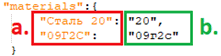
a. Material name in PCF.
b. Material name in PASS/START-PROF.
This function exports the PASS/START-PROF model to a PCF file.
Menu «Export» -> «To PCF (.pcf)»:
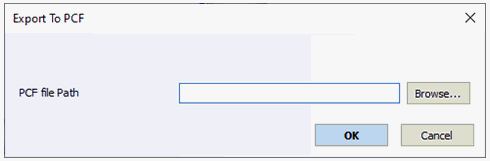
Specify the PCF file path using the Browse button, then click OK.