

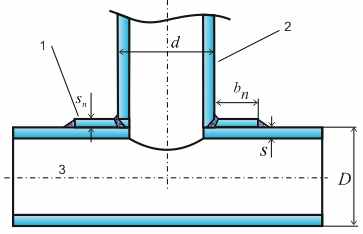

1 - reinforcement pad, 2 - branch pipe, 3 - header pipe
A stub-in is a T-shaped connection with matching cross-sections to adjoining pipes. Branch and header axes are typically perpendicular. Properties automatically inherit from connected elements.
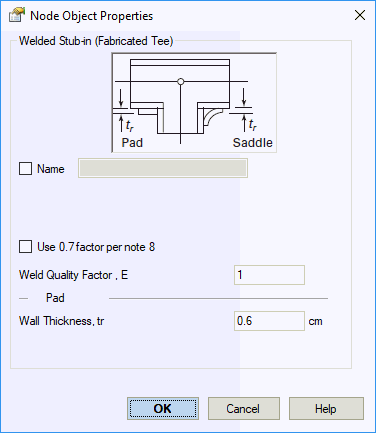
Property |
Description |
Name |
Element identifier. When checked, displays in 3D view |
Branch not perpendicular to header |
Enables analysis for slanted stub-ins per GOST R 55596-2013 and RD 10-249-98. When unchecked, validates 90-degree branch angle |
Longitudinal Weld Joint Efficiency Factor, E |
Longitudinal weld joint efficiency factor. More... |
Manufacturing technology |
For ASME B31.1, ASME B31.3, and DL/T 5366-2014, seamless pipe uses Wl=1.0. Electric-welded pipe Wl values come from material database. More... For GOST 32388-2013, pipe properties vary by manufacturing type (seamless/welded) per materials database. |
Use notes 6,9,10 |
Apply for systems exceeding 200 displacement cycles
|
Meet D1, Note 10 a,c,d,e,f |
|
Use 0.7 factor per note 8 |
ASME B31J code requirement
|
Pad thickness, tr (Sn) |
Reinforcement pad thickness |
Pad width, bn |
Reinforcement pad width |
Design Factor, Df |
Design factor per ASME NM.1 table 2-3.2.2-2 |
Design Factor, DFt |
Design factor for test conditions. Default: DFt=1 |
Refresh SIF and k using FEA |
|
SIF |
To insert a stub-in, select the node and use: Insert > Tee > Stub-in
To view element properties:
Double-click the element in the 3D view
Select the
element and click  toolbar icon
toolbar icon