
You can run analysis from any input data mode.
Before analysis begins, the following confirmation message appears:
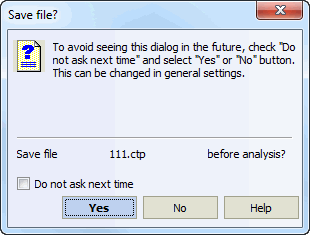
To suppress this message, select "Do not ask again" and set your preferred default response ("Yes" or "No"). Modify these settings later in PASS/START-PROF general settings.
Analysis results are saved with the input data file. When reopening the file, analysis reruns are unnecessary.
To remove all analysis results, use Analysis > Clear output data
PASS/START-PROF performs an input data verification before analysis. Any errors or warnings appear in the errors and warnings window.
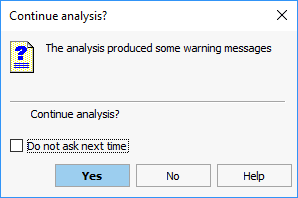
Selecting "Don't ask next time" disables this prompt. Toggle this option in PASS/START-PROF general settings.
Analysis output becomes available after successful completion.
Analysis > Static analysis
