
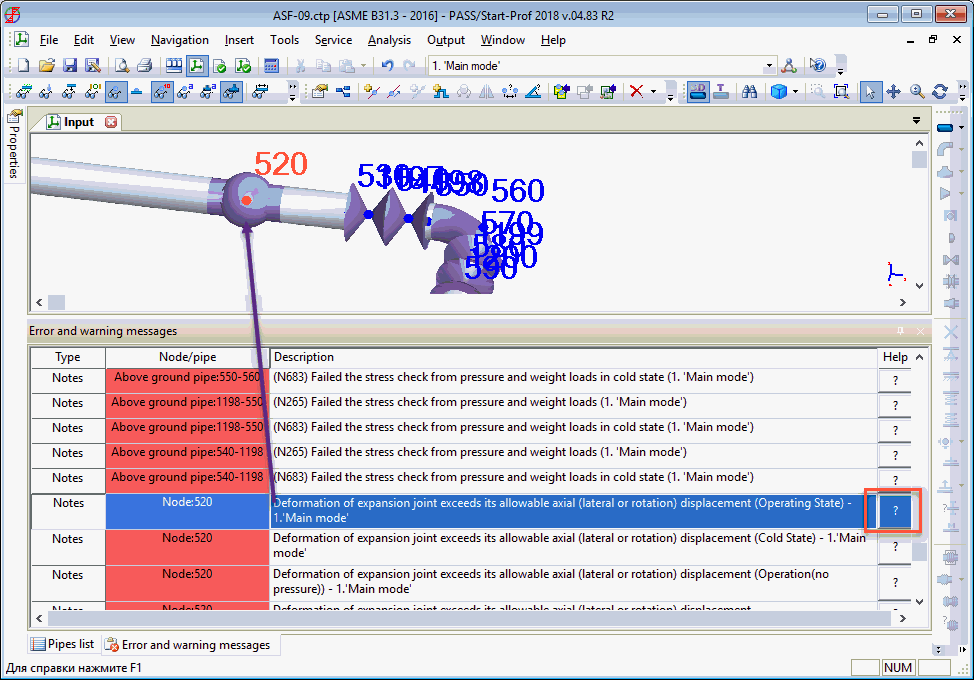
This window displays errors, warnings, and notes generated during analysis.
Errors. Critical issues found during input validation. Analysis cannot proceed until errors are resolved.
Warnings. Potential problems or inaccuracies. Analysis can proceed if justified.
Notes. Post-analysis notifications about unmet conditions for strength, stiffness, stability, or expansion joint movement.
Select a message to highlight the corresponding element or node in the 3D view.
Double-click an error or warning to open element properties. Double-click a note to open the corresponding results table with the affected line highlighted.
Modified elements display corresponding messages in gray text.
Click column headers to sort. Right-click headers to filter messages.
Enable the floating window via: View > Floating Windows > Error and Warning Messages