


Learn about START-PROF pipe stress analysis software
Fired heater connections differ from standard equipment connections. The pipe passes through the heater shell opening into the furnace interior. Analysis results appear in the Nozzle and Equipment Loads Table.
See also: Reducing Nozzle Loads in START-PROF
Two primary modeling methods are available:
Allowable Loads Method - Use a fixed anchor at the heater penetration point with vendor-provided allowable loads or API 560 standards
Allowable Displacements Method - Model the internal furnace coil (or portion) with vendor-provided gap clearances between pipe and heater shell
Select the method that best suits your project requirements.
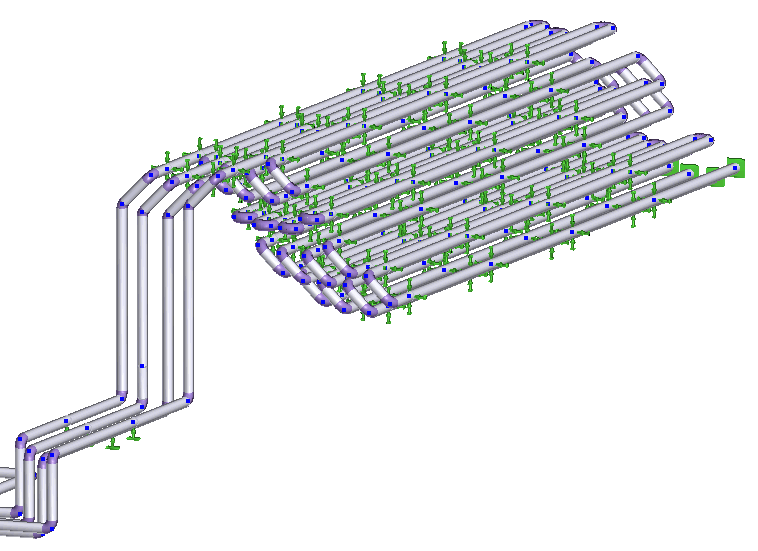
Conservative approach using the "Fired Heater" element. Typically results in high calculated loads that may exceed vendor allowables.
More practical approach requiring only 3-4 U-tubes of furnace coil modeling. Proper support modeling is essential.
Success criteria:
Pipe displacements at heater penetration must not exceed vendor allowables
All stresses in pipe and furnace coil must meet code requirements
Furnace coil support loads must be within allowable limits
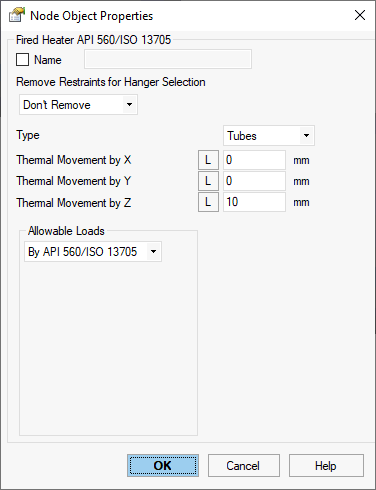
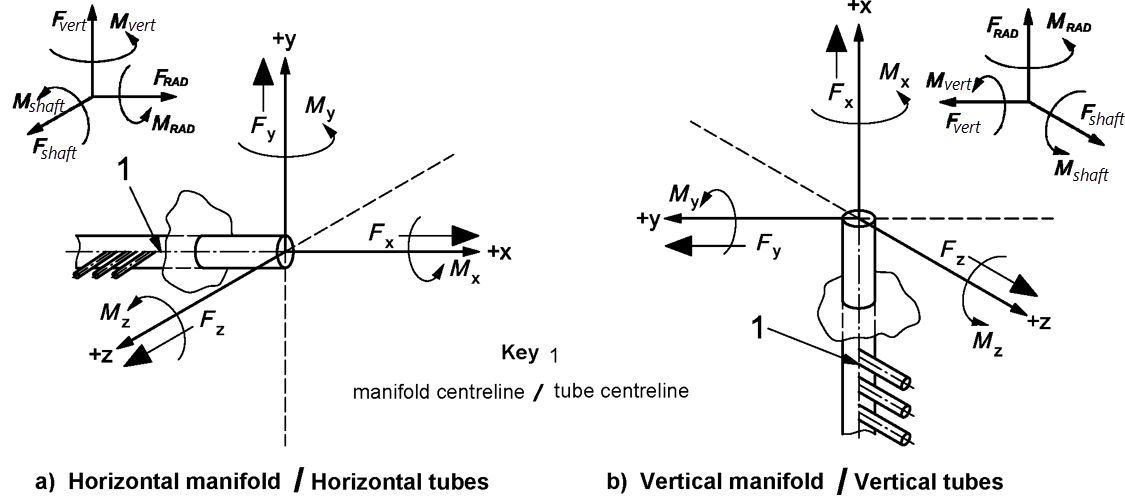
Property |
Description |
Name |
Element identifier. Check to display in 3D view |
Remove restraints for hanger selection |
Releases specified restraints during weight case for spring hanger selection. Maintains restraints during main analysis.
|
Type |
Tubes - Individual tube connections
Manifolds - Header/manifold connections
|
Thermal Movement X,Y,Z |
Heater thermal expansion displacements applied to fixed anchor |
Allowable Loads |
No check, manual input, or API 560 code values |
Select target node and navigate to: Insert > Equipment > Fired Heater API 560