
Use this function to copy element properties from one operating mode to other modes in PASS/START-PROF.
Follow this procedure:
1. Click the  toolbar icon. The Copy Properties dialog opens:
toolbar icon. The Copy Properties dialog opens:
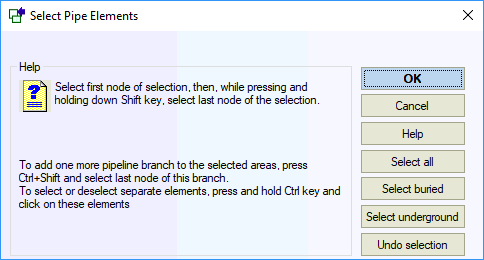
2. Select the elements whose properties you want to copy.
3. In the Properties list, select the properties to copy. Specify the source operating mode and the target modes:
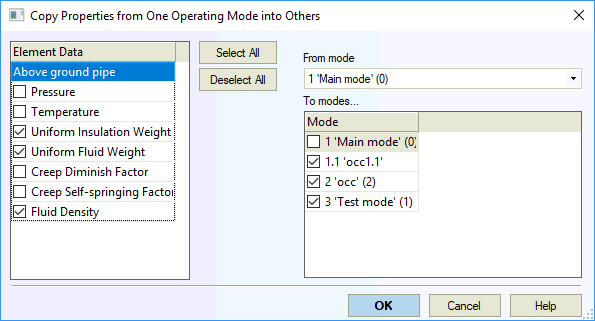
Tools > Copy Properties Between Modes
