

 |
PASS/NOZZLE-FEM 3.5. Program Manual |  |
To receive a trial license, the user must fill out the registration form to obtain a Trial License. After successful registration, a PASS ID is created for the user and a new Trial License is attached to it. The entire process occurs automatically, without the participation of a manager.
The same PASS ID can be used both to obtain a Trial License for other programs and to purchase a commercial license.
If the user does not have a commercial valid license,
then he can obtain a trial license directly from the program upon first launch or
when any licensing error occurs.
To do this, in the dialog box (fig. 2.3)
user need to click on the I want to get the trial license link.
After clicking on this link, the program will prompt to fill out a form
to register the PASS ID of the trial license (fig. 2.6).
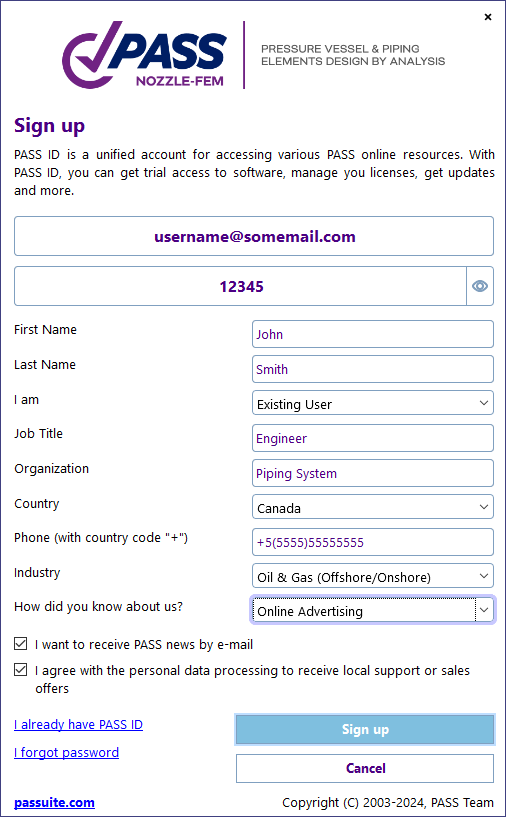
|
| Fig. 2.6. The registration form of trial license |
After filling out the form, user must click on the Sign up button.
If all fields are filled in correctly and the program has received a connection with the server,
then the program enters the waiting mode for registration to complete (fig. 2.7).
Otherwise, the program will generate an error with the appropriate description
(for example, this PASS ID has already been registered).
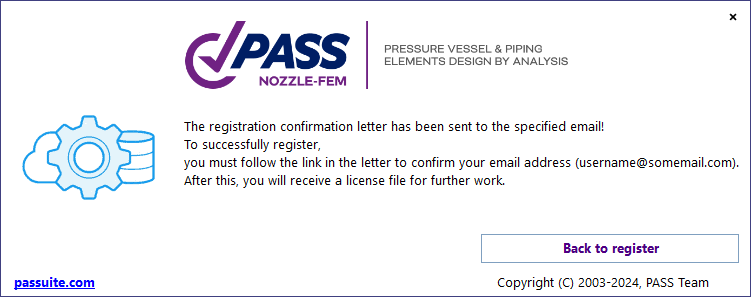
|
| Fig. 2.7. Registration standby mode PASS ID of trial license |
As soon as the user confirms his email address, the program will issue a trial license file (fig. 2.8), which must be saved in order for the program to start using it.
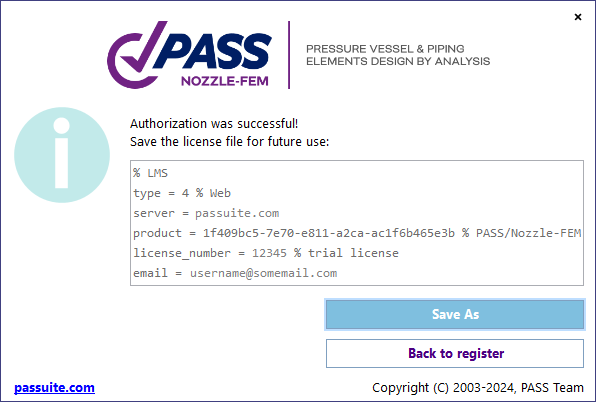
|
| Fig. 2.8. The file of a trial license |
If the user already has a PASS ID,
but for some reason does not have a license file,
then in the registration form (fig. 2.6)
user can follow the link I already have a PASS ID.
In this case, PASS ID confirmation is not required,
the program does not enter standby mode,
and upon a successful response from the server,
it will issue a license file (fig. 2.8).

PASS/NOZZLE-FEM 3.5. Program Manual
Copyright © 2017-2026, PASS Team