

 |
PASS/NOZZLE-FEM 3.5. Program Manual |  |
When recording a license to a hardware key or linking a PASS ID to a web license, the program uses a text file with license.txt settings, which is sent to the user. The user must specify this file when starting the program. After this, the program saves a copy of this file and subsequently works with it. The copy is saved in the following path:
%APPDATA%\PASSUITE\LICENSES\license-[license number].txt.
To see the parameters of the license used (number, provider, etc.),
user must to execute the command of the menu item "Help>About PASS/NOZZLE-FEM" (fig. 2.1).
A screenshot of this dialog box with license parameters and program version number must be attached
when contacting technical support for the program.
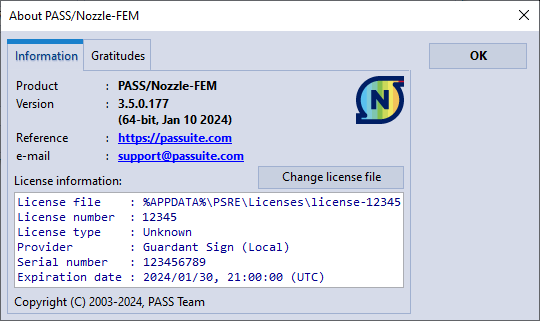
|
| Fig. 2.1. License parameters |
To change the license, you must select "Change license file" in this dialog box.
After this, user must specify the path to the new license file.
When you first launch the program,
the welcome dialog will be shown and several options for further actions will be offered (fig. 2.2).
The window allows you to follow the link and read this documentation.
If the user has a valid license file, then he must select the "Set up the license file" item.
The user can also set up a PASS ID or try to get a trial license.
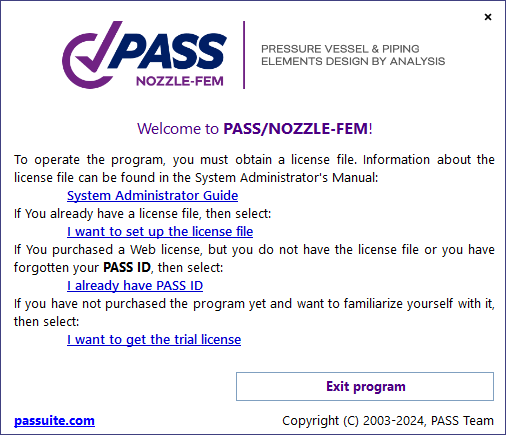
|
| Fig. 2.2. Welcome window on first launch |
If the protection system has diagnosed an error,
a corresponding message with an error code will be displayed (for example, that the license was not found),
and several options for further action will be offered (fig. 2.3).
If the user has a valid license file, then he must select the "Set up the license file" item.
The "Retry" button reads the existing license file again.
To configure internet license, see the description below.
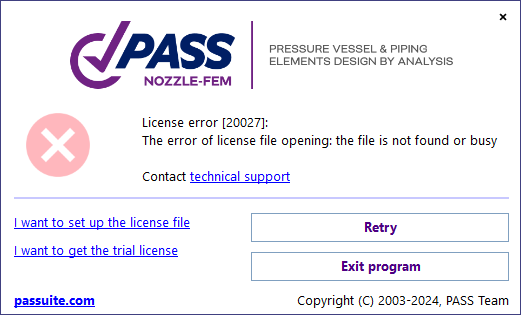
|
| Fig. 2.3. License is not found |

PASS/NOZZLE-FEM 3.5. Program Manual
Copyright © 2017-2025, PASS Team