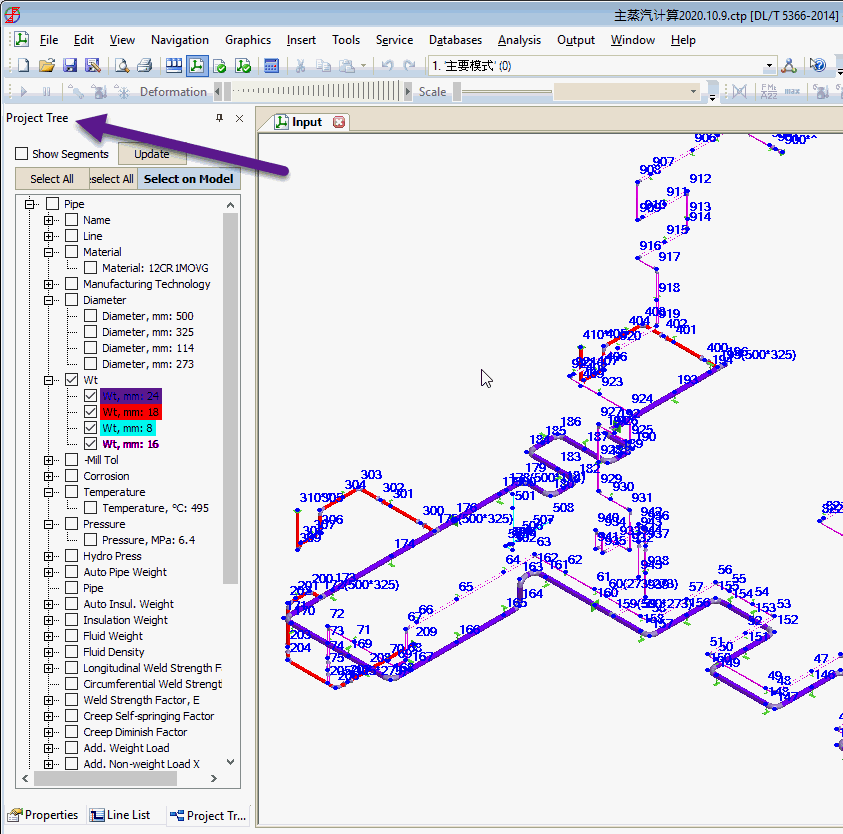
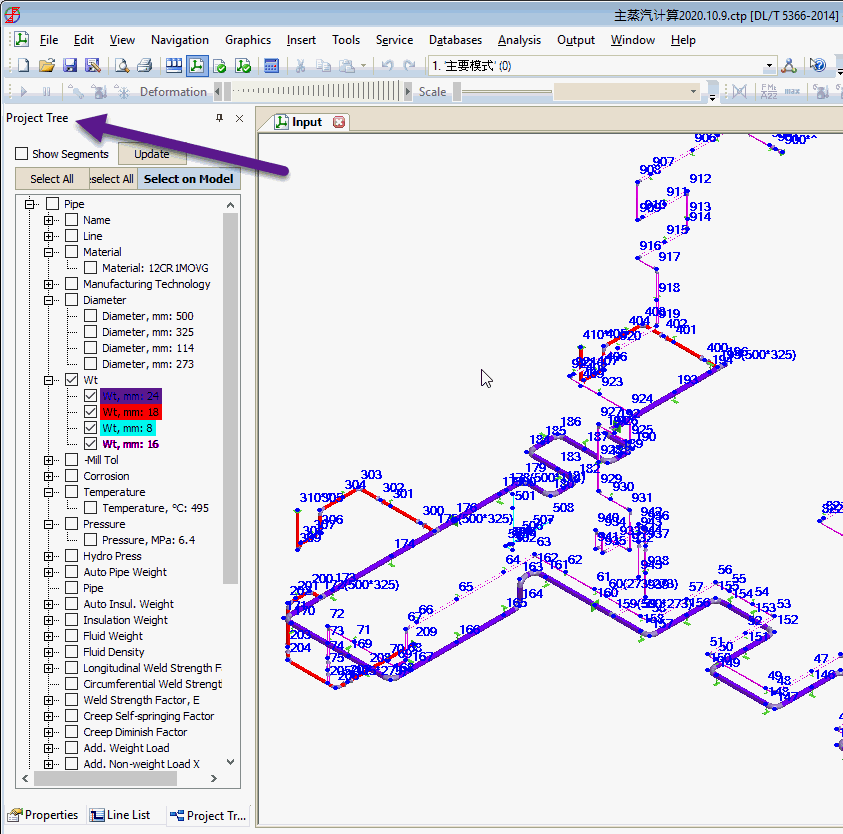
The Project Tree enables selection of elements by specific properties (pressure, temperature, wall thickness, diameter, etc.). For example, select all 325mm diameter elements.
Logical "AND" applies within property groups (e.g., diameter 219 AND 273). Logical "OR" applies between different property groups (e.g., diameter OR wall thickness). When selecting multiple diameters and a specific wall thickness, only elements matching both criteria display.
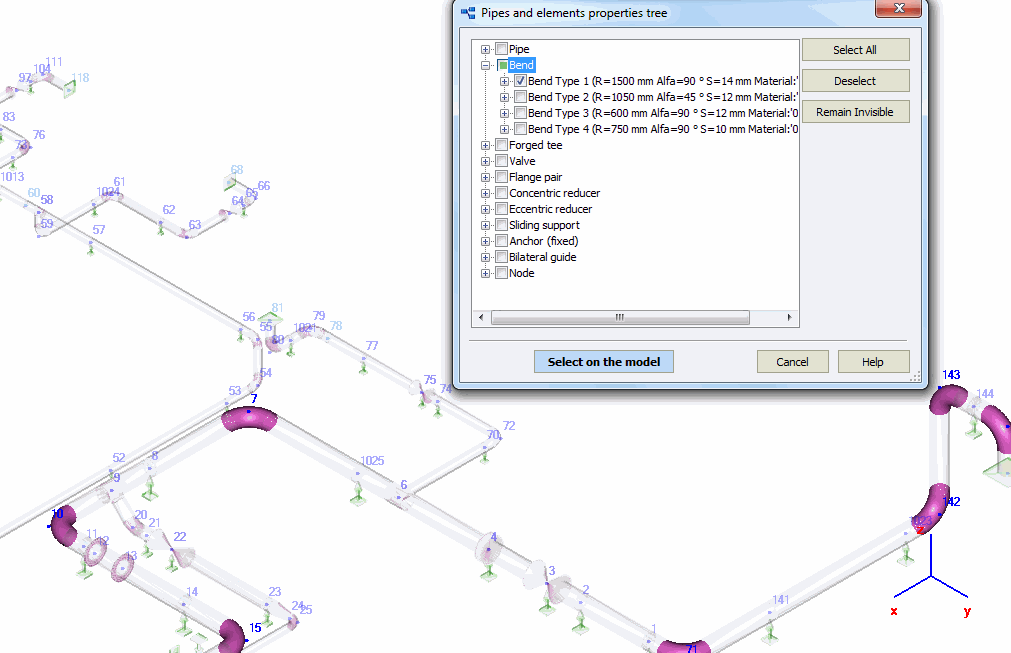
Click "Highlight in model" to select elements or fittings for editing.
Disconnected piping segments display as independent groups.

Click any property in the Project Tree to visualize its distribution across the model.
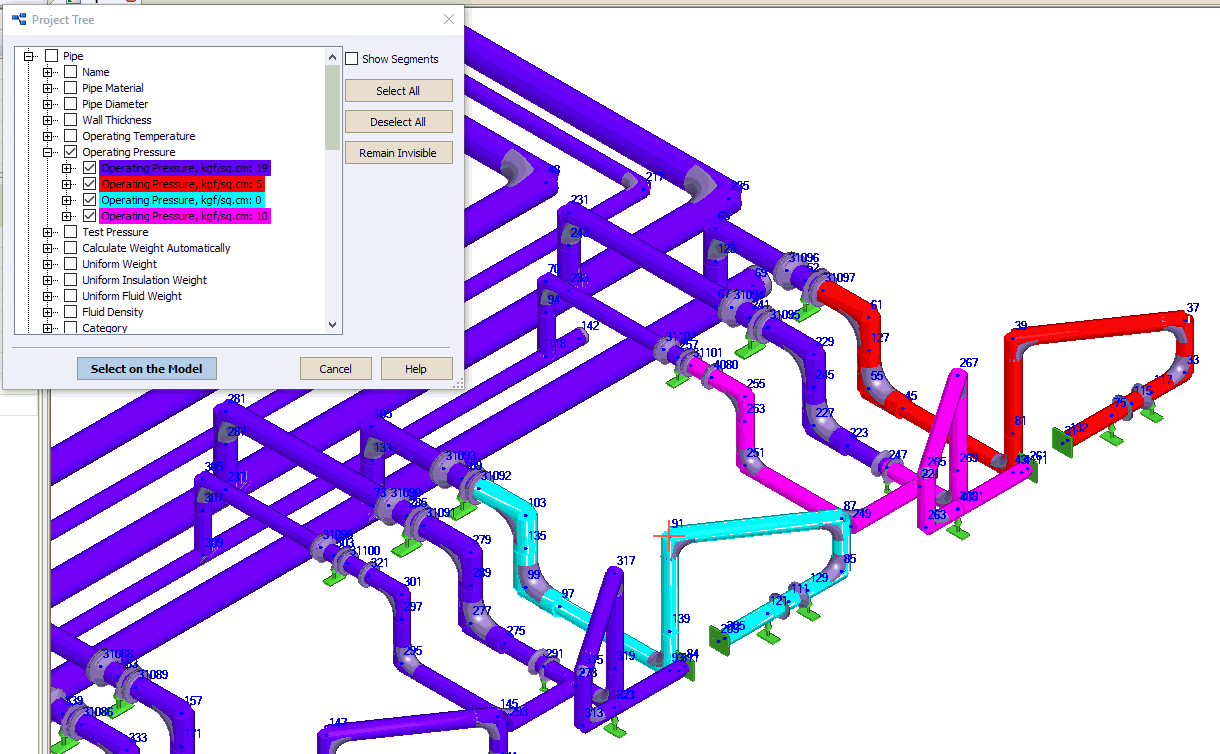
Double-click an object type or right-click and select Property to open the properties dialog for batch editing.
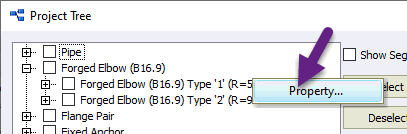
Property |
Description |
Select all |
Selects all tree elements |
Deselect |
Clears all tree element selections |
Hide |
Closes dialog and hides selected elements in model. Press ESC or deselect in View > Project Tree to unhide. |
Select |
Highlights matching pipes and components in model (instead of transparency) for immediate editing in floating properties panel. |
Highlight in model |
Highlights selected element in model for editing and closes dialog. |
View > Project Tree
View > Floating Windows > Project Tree