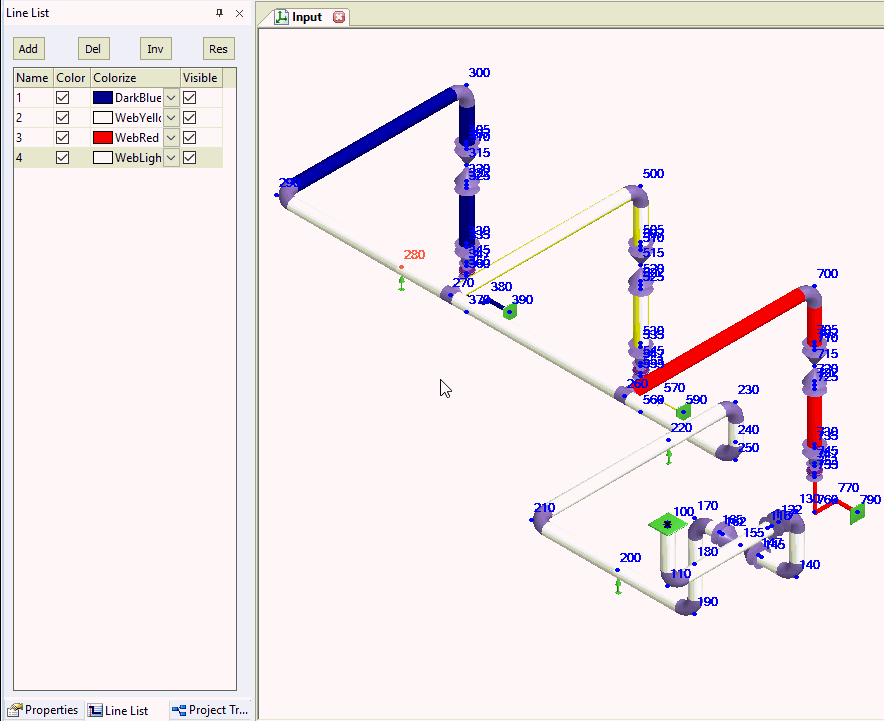
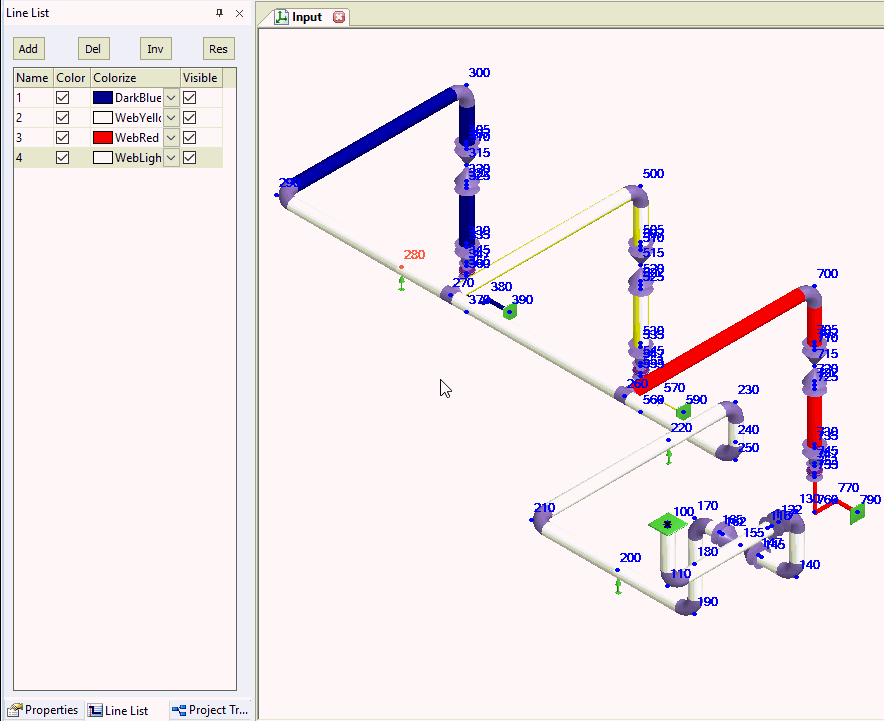
Assign line names to pipe elements for enhanced model organization.
Line management capabilities:
Control line visibility using checkboxes in the "Visible" column.
Use "Inv" to invert visibility selection, "Res" for additional visibility actions.
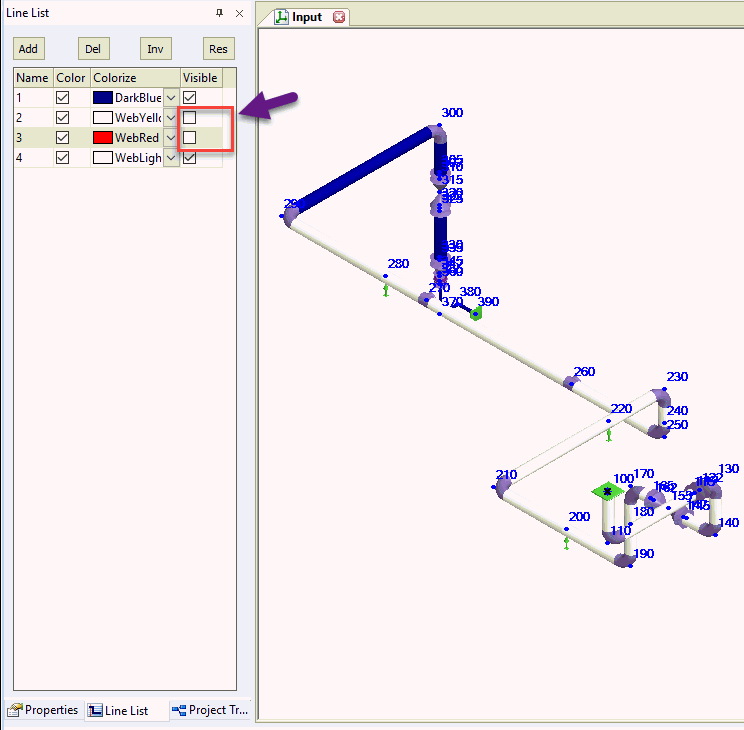
Add piping sections to lines by selecting elements and clicking "Add" in Line window.
Alternative methods: assign line numbers in pipe properties, Project Tree, or Properties Window.
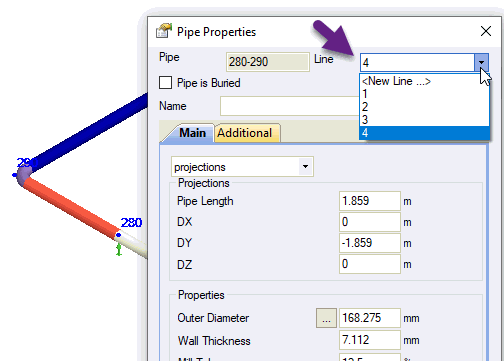
Display Line List window: View > Floating Windows > Line List