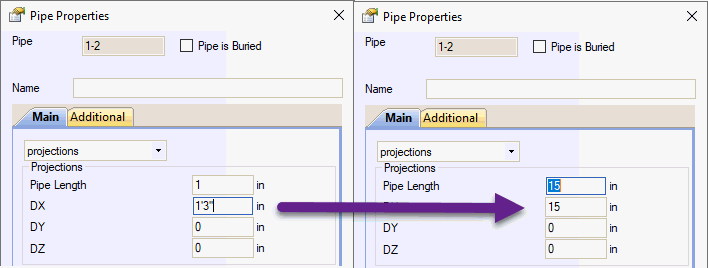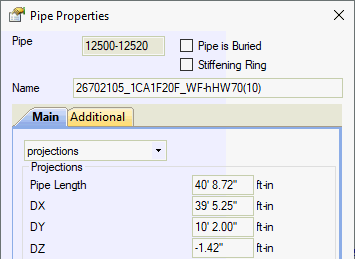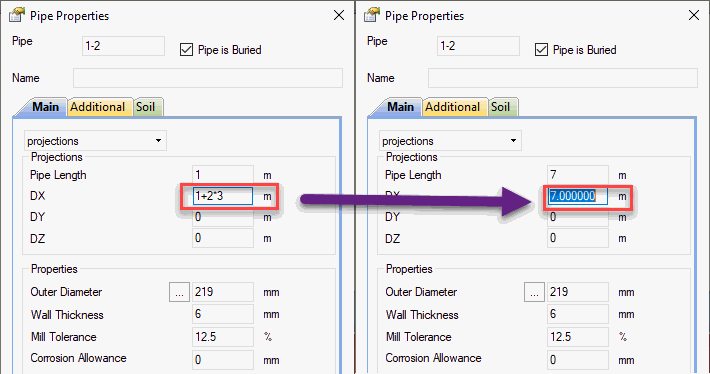
Many input fields in PASS/START-PROF include a built-in calculator that supports arithmetic operations and unit conversions.
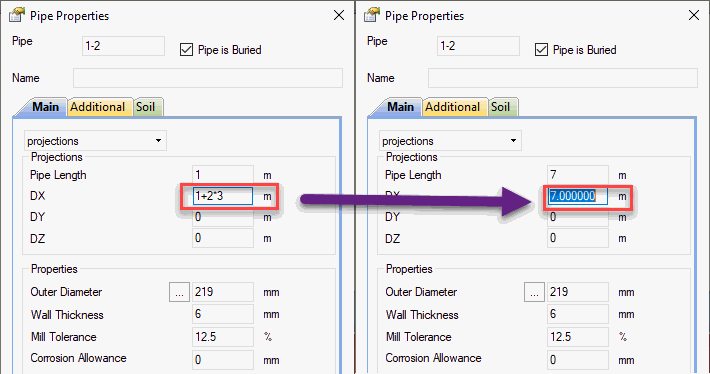
The calculator automatically recognizes three input types: numeric expressions, unit conversions, and feet-inch notation.
The numeric calculator supports the following operators in order of precedence:
| - | Subtraction |
| + | Addition |
| * | Multiplication |
| / or : | Division |
| ^ | Exponentiation |
| div(a,b) or a div b | Integer division |
| mod(a,b) or a mod b | Modulo (remainder) |
Supported constants:
| pi | π = 3.141592653589793 |
| e | e = 2.718281828459045 |
Mathematical functions:
| sin(), cos(), tan(), cot(), asin(), acos(), atan(), acot(), sinh(), cosh(), tanh(), coth(), asinh(), acosh(), atanh(), acoth(), logN() | Trigonometric and logarithmic functions. Example: sin(0.5) |
Calculation examples:
Expression |
Result |
| 6.2*12 | 74.4 |
| 4+3+2 | 9 |
| 1+(2+4)*2 | 13 |
| 6.7*12+5/6 | 81.2333333333333 |
The unit conversion calculator supports the following length units:
Unit |
Accepted Designations |
| Feet | ft, ft., ' |
| Inches | in, inch, '', " |
| Meters | m |
| Decimeters | dm |
| Centimeters | cm |
| Millimeters | mm |
Use parentheses ( ) with addition and subtraction operators for complex expressions.
Results display in the units specified in Units Setup.
Example:
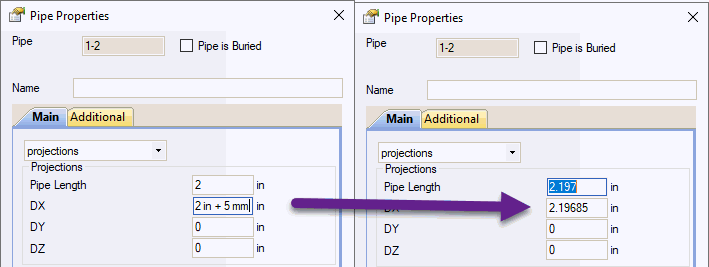
The feet-inch calculator accepts these input formats:
Format |
Example | Value |
| 1-1-1/1 | 1-3-1/2 | 1 ft 3.5 in |
| 1-1 | 1-2 | 1 ft 2 in |
| 1- | 1- | 1 ft |
| 1'-1 1/1'' | 1'-3 1/2'' | 1 ft 3.5 in |
| 1'-1'' | 1'-2'' | 1 ft 2 in |
| 1'1-1/1 | 1'3-1/2 | 1 ft 3.5 in |
| 1'1"1/1 | 1'3"1/2 | 1 ft 3.5 in |
| 1'"1/1 | 1'"1/2 | 1 ft 0.5 in |
| 1 1/1'' | 1 1/2'' | 1.5 in |
| 1'1" | 1'2" | 1 ft 2 in |
| 1'1 | 1'2 | 1 ft 2 in |
| 1' | 1' | 1 ft |
| 1 ft. 1 in | 1 ft. 2 in | 1 ft 2 in |
| 1 ft 1 in | 1 ft 2 in | 1 ft 2 in |
| 1 ft. | 1 ft. | 1 ft |
| 1 ft | 1 ft | 1 ft |
| 1 in | 1 in | 1 in |
Use parentheses ( ) with addition operator for compound measurements.
Results display in the units specified in Units Setup.
Example: