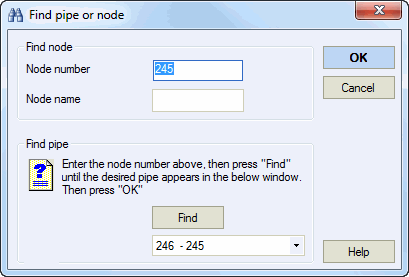
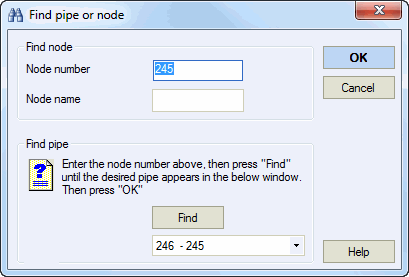
Quickly locate specific elements or nodes in complex piping models using the Find function.
Press F6 or click the  toolbar icon.
toolbar icon.
Menu Access: Edit > Find...
Enter a node number, element name, or partial name and click Find.
Click Find repeatedly to cycle through matching results.
Select from the displayed list and click OK to zoom to the selected element or node.