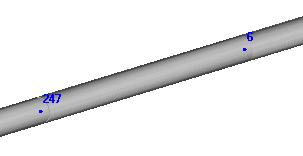
This function removes unnecessary intermediate nodes from straight pipe segments without branches, tees, restraints, or other components. It also deletes standalone nodes not connected to any piping elements.
Figure 1 shows a piping model containing three redundant nodes: 247 and 6.
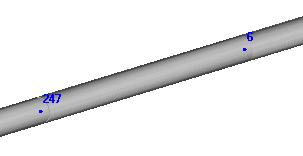
Figure 1
To delete only node 6, open the "Delete empty nodes" dialog box (Figure 2).

Figure 2
The dialog displays all empty nodes by default. To remove a node, select it and click the "-" button. Figure 3 shows the list after removing node 247.
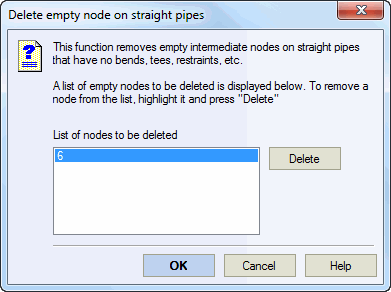
Figure 3
Click "OK" to confirm. Node 6 will be deleted from the model (Figure 4).
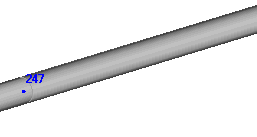
Figure 4
Service > Delete empty nodes