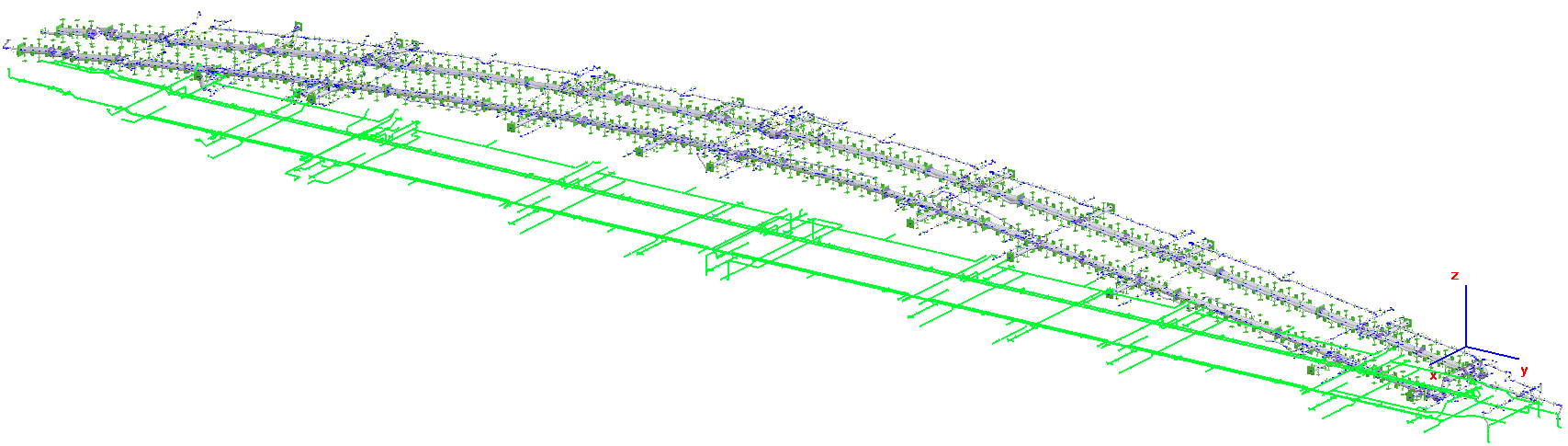
This function defines support movements for:
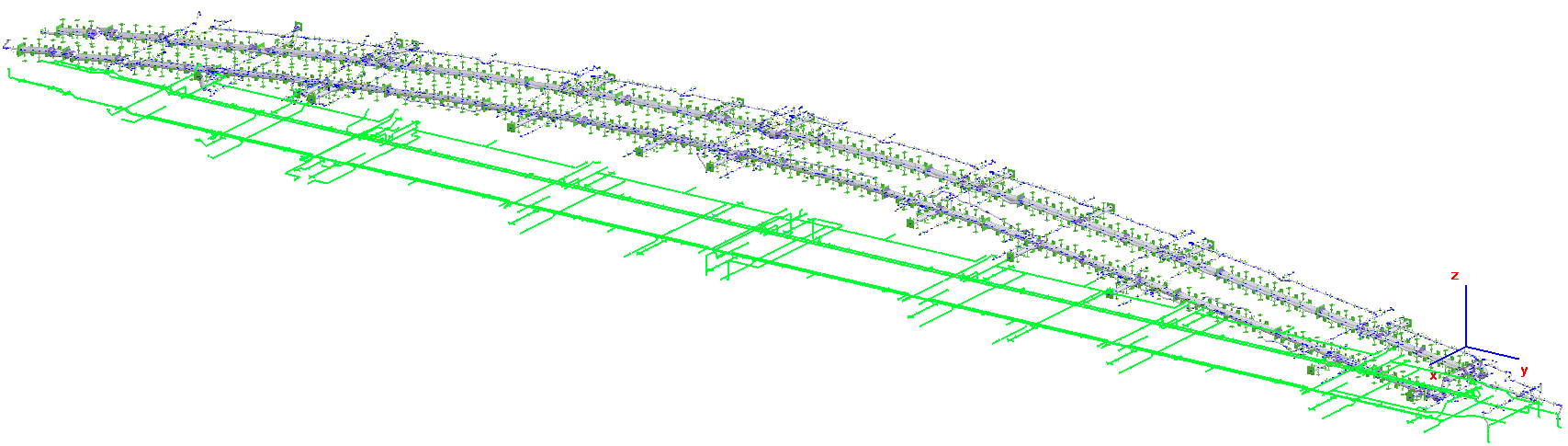
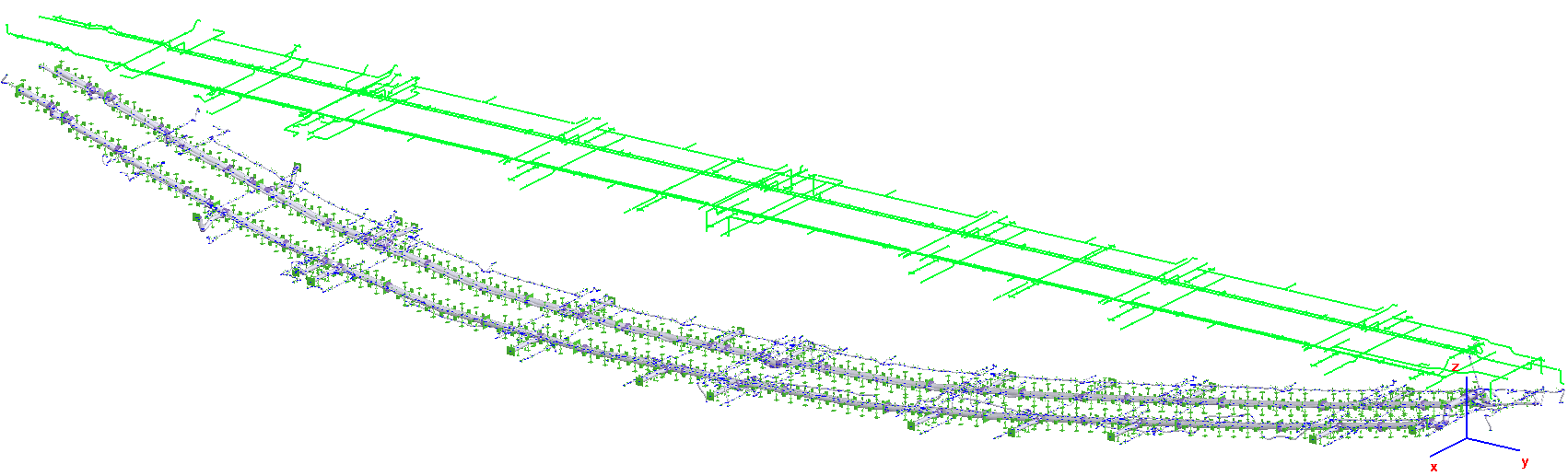
To export support movements:
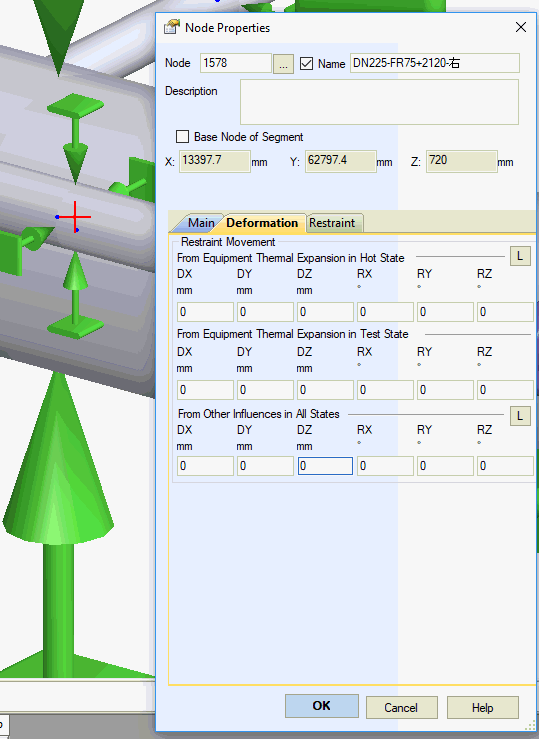
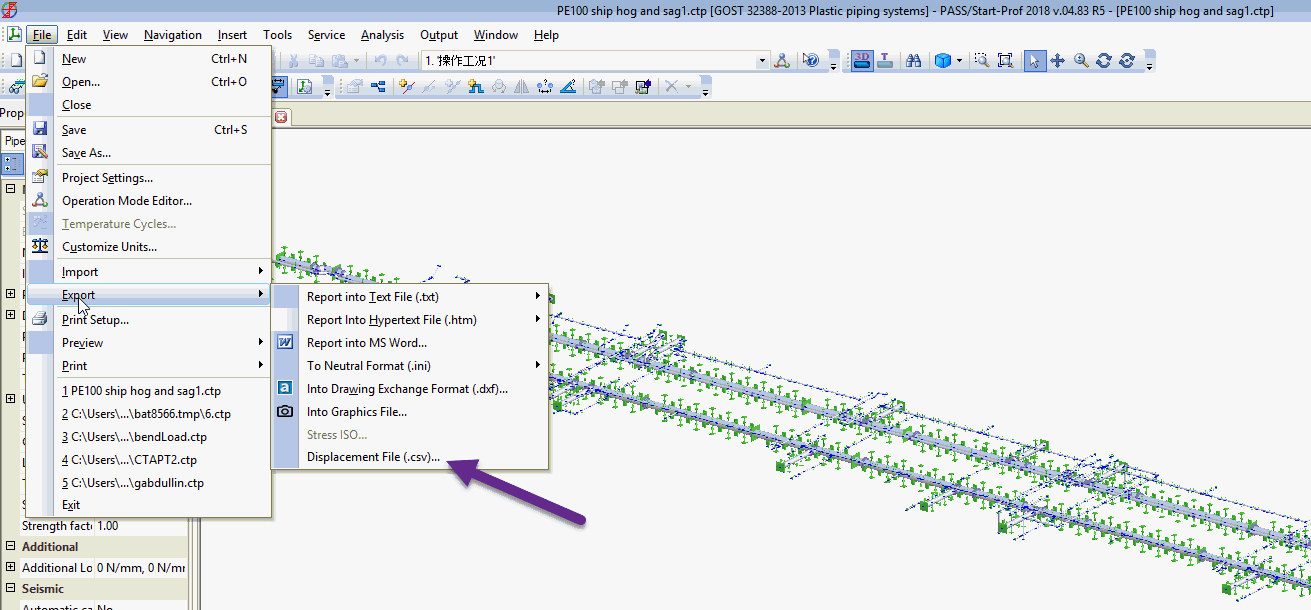
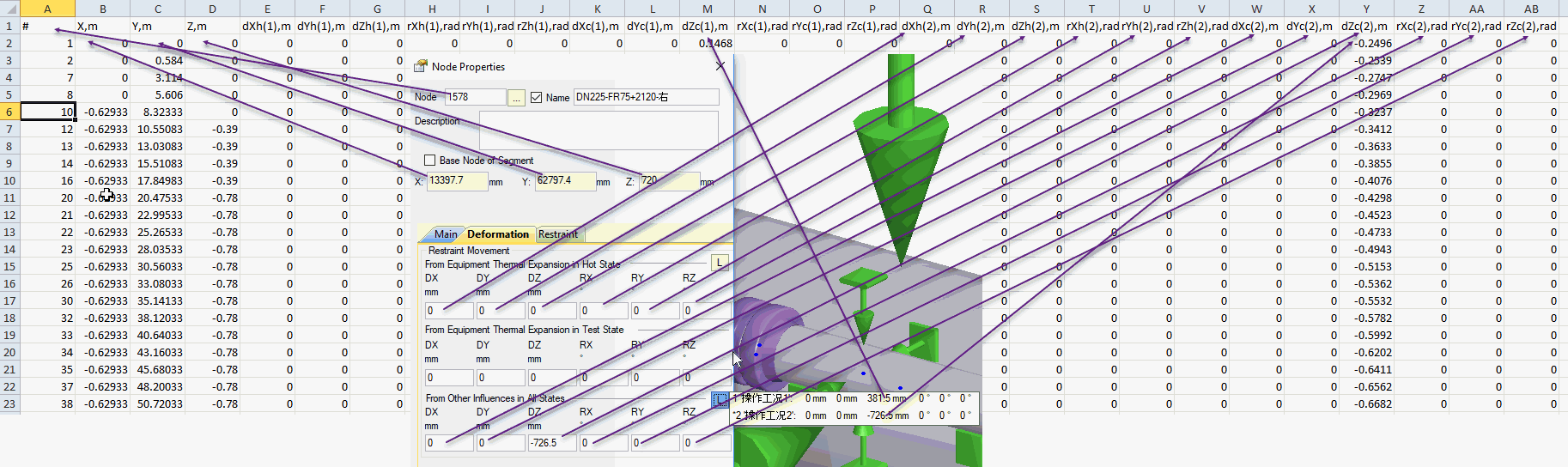
Note: Ensure "Decimal symbol" and "List separator" settings match between PASS/START-PROF export and Excel import.
To verify these settings:
Start Menu → Settings → Time and Language → Regional Formatting → Additional Settings
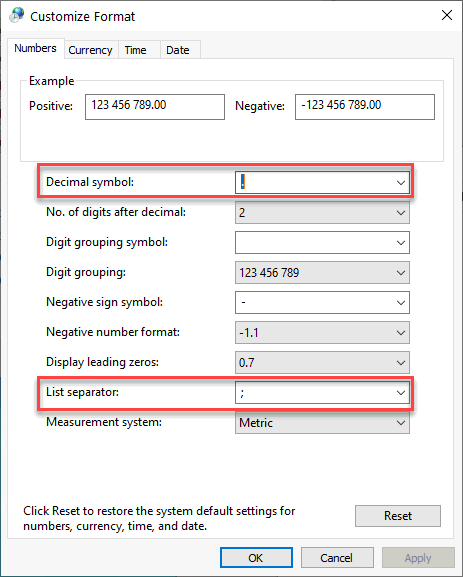
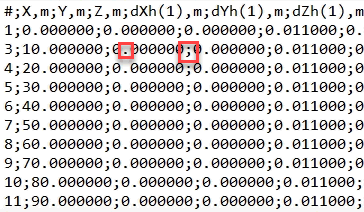
File → Export → Displacement File (.csv)
File → Import → Displacement File (.csv)