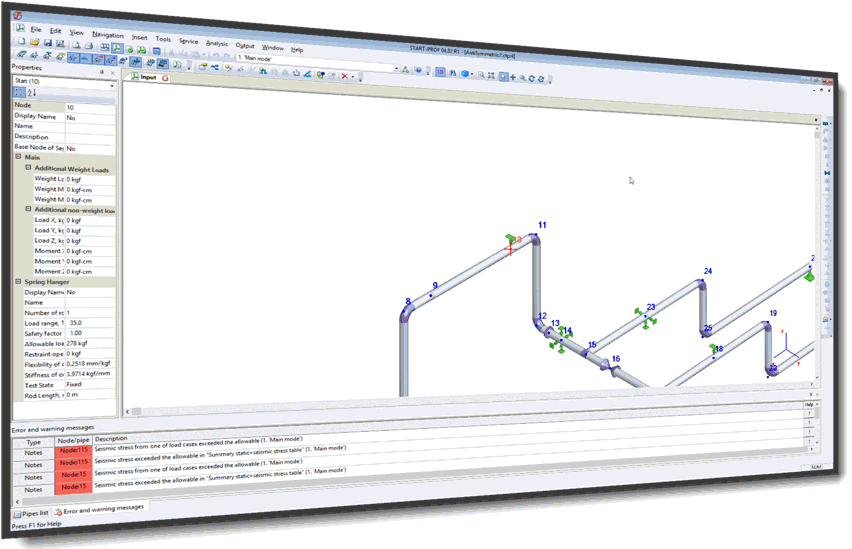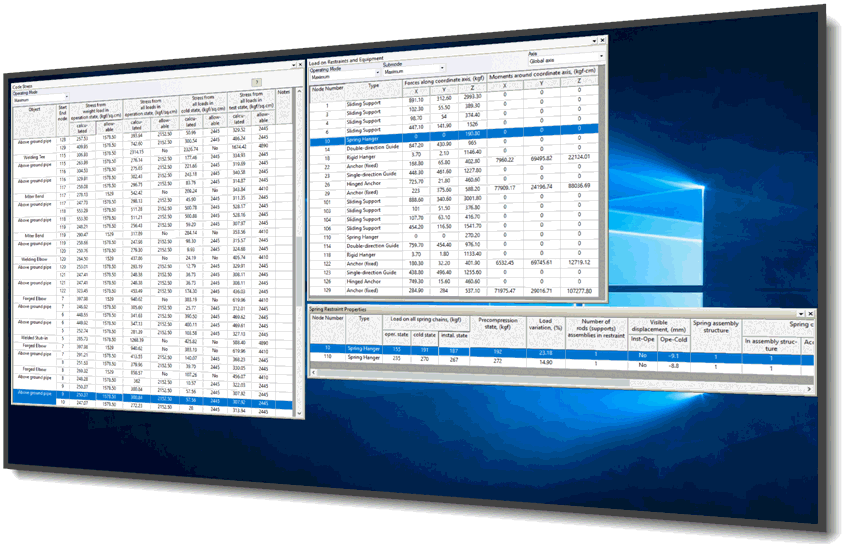START-PROF allows simultaneous viewing of stress tables and other result data alongside 3D piping graphics.
Convert any table to a dockable panel by right-clicking the table tab and selecting "Dockable" from the context menu.
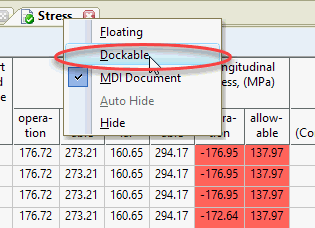
Drag the panel to your preferred location. The table synchronizes with the 3D model, highlighting corresponding elements in both views.
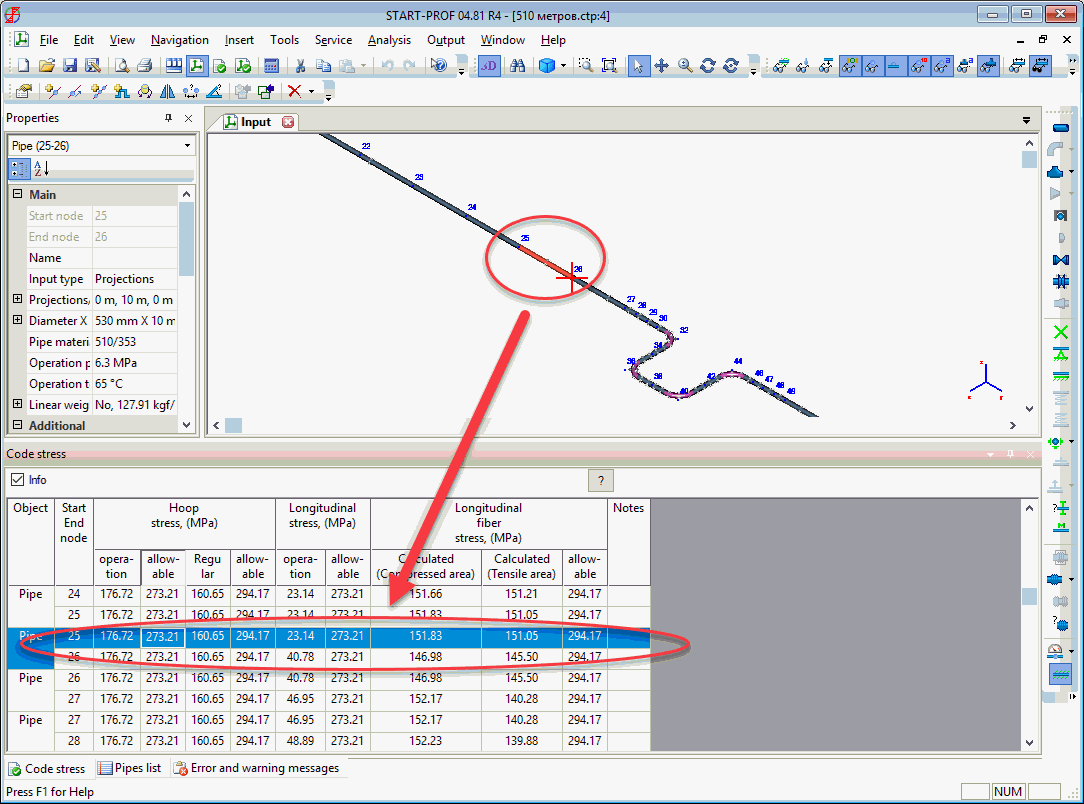
To restore the table to full-screen view, select the "MDI Document" option.
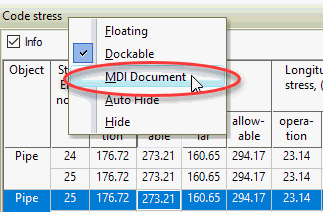
For multi-monitor setups, you can position result tables on a secondary display for expanded workspace.