

 |
PASS/NOZZLE-FEM 3.5. Program Manual |  |
The program provides a possibility to generate reports containing intermediate and final results of calculation in RTF format. Report in RTF format is convenient, because it might be of any view defined by means of template, and includes possibility of editing ready report in word processor, such as Microsoft Word.
The report is created using  button (Ctrl+W).
Report options are set in the opened dialog window (fig. 3.87).
button (Ctrl+W).
Report options are set in the opened dialog window (fig. 3.87).
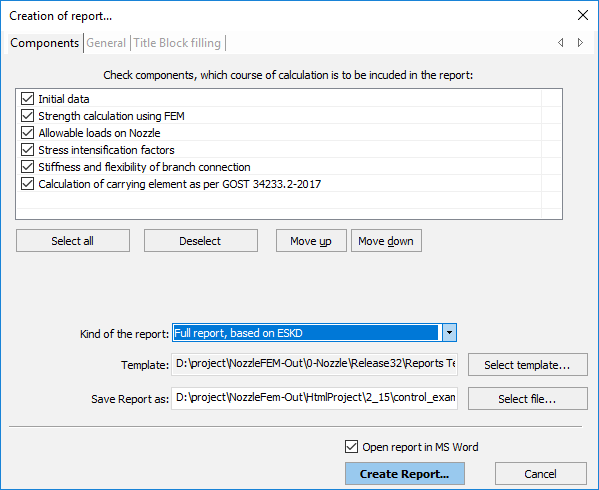 |
| Fig. 3.87. The dialog for creating a report in RTF format |
Table 3.24 contains description of report options.
| Table 3.24. Report options | |
| Option | Description |
| Type of report | Full report, based on ESKD
(Russian unified design documentation system) -
the report containing input data,
intermediate calculations and calculation results,
with bounds and title blocks in accordance with ESKD. Brief report, based on ESKD - the report containing input data and calculation results, with bounds and title blocks in accordance with ESKD. Full report in free format - the report containing input data, intermediate calculations and calculation results. The report looks like the one in HTML format, which is displayed when calculation is finished. Based on user template - type of report defined by user-specific template. |
| Template | Allows indicating a file name of template, on the basis of which a report is created. |
| Save report as | Allows indicating a file name under which a report will be saved. |
| Open report in MS Word | If selected, after the report is created, the program will open it in MS Word (MS Word 2000 or higher must be installed on your PC to use this option). |
| Create report | Start report creation. |
| Cancel | Close window without report creation. |
| "Components" tab | Provides marking of model components, calculation details for which are to be included in the report. |
| "General" tab | Provides entering of object and unit names,
calculation number and other values,
which might be included in the report.
See section "Creation of template".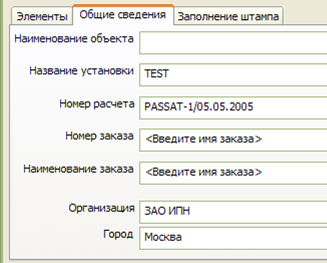 |
| "Title Block filling" tab | Provides entering values to be included into the
Title Block of the report made in accordance with ESKD
(or values of user report made on the basis of similar template).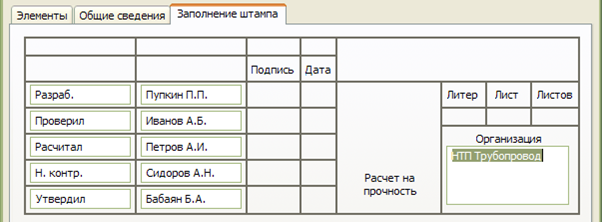 |

PASS/NOZZLE-FEM 3.5. Program Manual
Copyright © 2017-2026, PASS Team