

 |
PASS/NOZZLE-FEM 3.5. Program Manual |  |
Table 3.22 contains a description of the pictogram functions displayed by default.
| Table 3.22. Functions of the pictograms | ||
| Pictogram Name | Target description | |
 |
Front view | Setting the front view. |
 |
Back view | Setting the back view. |
 |
Left view | Setting the left view. |
 |
Right view | Setting the right view. |
 |
Top view | Setting the top view. |
 |
Bottom view | Setting the bottom view. |
 |
Isometric front view | Isometric views of various top octants. |
 |
Isometric back view | |
 |
Isometric left view | |
 |
Isometric right view | |
 |
Pan motion | Offsets view parallel to the current scene. |
 |
Rotation view | View rotation relative to the scene center. |
 |
Zoom | Zoom in/out by moving the cursor up or down using the left mouse button. |
 |
Window zoom | Increases the view that was captured in the selected frame. |
 |
Zoom all | Zooms view so as to fit on the screen the whole model. |
 |
Previous view | Returns view to the previous position. |
 |
Display nodes | Display nodes of the finite elements. |
 |
Display elements | Display elements on the model. |
| Display of fixing and loads | Allows to customize displaying of user defined boundary conditions and loads. | |
 |
Contour legend | Allows to customize options of the colors contour legend plot. |
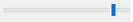 |
Slider bar of deformation scale factor | Sets the scale of deformation for the loaded model using the slider bar. |
 |
Deformation scale factor | Deformation scale factor sets up from predefined values or by slider bar. |
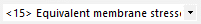 |
Contour Plots | Display contour plot of results based on the deformed model. |

PASS/NOZZLE-FEM 3.5. Program Manual
Copyright © 2017-2026, PASS Team